|
The Auto run tab allows you to define programs that should
be run in conjunction with the FTSpooler service. Any program
defined in this tab will be automatically run when the FTSpooler
service is started.
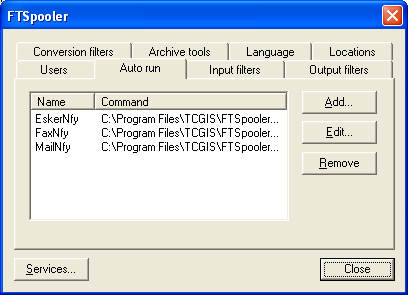
An example of a program that should be defined in the Auto run
tab is the email notification function (mailnfy.exe) available
to each queue in FTSpooler.
More information on
Implementing Notification Programs
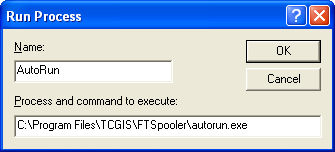
To add an auto run program:
-
Click the Add button.
-
The Run Process dialog appears.
-
In the Name textbox, enter a name
to describe your process.
-
In the Process and command to execute
enter the full command line for the program you wish to
run, including the full path to the executable file and all
command line parameters.
-
Click OK to add the process.
|

