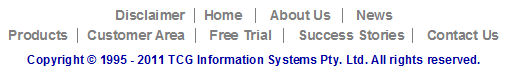| |
|
FoD-OMR from Command Line
|
 |
|
Finished Form Definitions may be printed under
the direction of other
programs or under the control of Command Line procedures (.bat
files). Used in this way, the form design is never seen and
the form appears on the laser printer as a function of running a larger
job. System designers may use these techniques to populate OMR forms
with data such as names, dates, runs, students and other
information. The information is normally displayed as text as
well as either OMR Preslugging or as barcodes, both of which are
automatically read by the OMR.
|
| Running FoD-OMR from a Command Line
or Program Call |
This option is normally used when a file or data for placing text and
identification on the form exists and forms with specidic user
pre-encoding are required.
This is the parameter set:
FoD-OMR.exe path\formname.frm /pt printername [driver port] /po
[copies=xxx] [collate] [out=outfile] [merge=mergefile] [delimited
[delimiter=x] [qualifier=x] [names]]
Parameters are:
| path\formname |
|
full path and formname.frm |
| /pt printername |
|
instruction to print, with printername |
| driver port |
|
optional driver name and port |
| /po |
|
options
- this and following parameters may be absent |
| copies=xxx |
|
|
optional number of copies of each
form - used when the form has no data file and a specific quantity of
empty forms is required. |
| collate |
|
|
used where you have a file and want
to use copies to prepare sets, prints collated (absent, not collated) |
| out=outfile |
|
|
optional, writes output to a filename
(file is print images) |
| merge=mergefile |
|
|
optional, file containing the data
for placement on forms, one form will be printed per record in this
file (or copies
records per record in this file). |
| delimited |
|
|
optional, delimited file (otherwise
fixed file) |
| delimiter=x |
|
|
|
optional, delimiter character,
normally comma or tab, (assumed to be comma if absent) |
| qualifier=x |
|
|
|
optional, qualifier character used to
surround data, (double quote or no qualifier if absent) |
| names |
|
|
|
optional, file has a header row of
field names which are the same as the data field names in the form
definition (no data names if absent) |
|
|
| Top
|
|
|
|