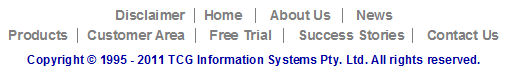|
FoD-OMR can use data files in three distinct 'formats':
- Fixed data files have
the same data field always at the same location on each line in the
data file.
- Delimited data files
have their fields separated by a character known as a delimiter.
- Delimited named data
files are like the Delimited data files in that
the fields are separated by a delimiter. They also have a header line
which allows more flexibility in forms design.
Field are grouped together in records,
which are terminated by the line feed character. For each record in a
data file, FoD-OMR extracts the data from its fields and prints one
form.
The pictures below show data files
representing the same data in separated format with
headings, separated format without headings and fixed format.
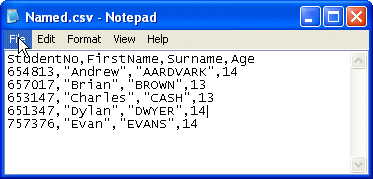
Delimited files with headers offer the most
flexibility and are preferred as the data source. The ability for the
field names to be carried as headers in the first record enables both
simpler form design and ease of data manipulation.
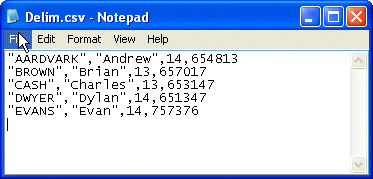
The separated format uses the comma as the
delimiter and double quotation marks surround text items. The double
quotation marks are known as the text qualifier as
they indicate text fields. These are optional.
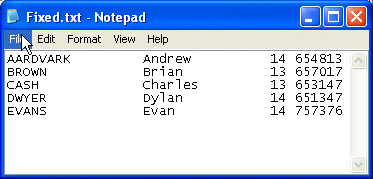
The fixed format uses a fixed starting
point on each line to identify the fields.
|