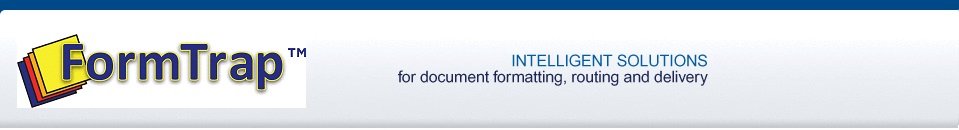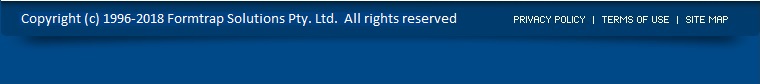| FTLabelPrint Update | Mon, 5 Nov 07 |
A new version of this program is available to those current on support and will better match the requirements of people using this program in “automatic” mode from within the FormTrap Spooler. This is particularly true for printers run via the Seagull Printer Drivers.
Absence of “Block Repeat” in Automatic mode.
The program in automatic mode used to output each label individually. This caused slight delays in construction and major delays in passing through the driver as once the printer was full, the driver either would “dribble” additional labels to a directly connect printer or occasionally abort. At the printer itself, canceling a job would “kill” just the one label of the set.
When instructed by parameter copies=e (embedded in file) the program now treats each record as one job, using the “job repeat” to output just the one label. A new job is generated for each record in the file (“slow” production of individual labels still happens where details vary from one label to another – eg Box 3 of 7).
One “printer cancel” now cancels each set of identical labels, regardless of the number of labels in that job. Printing a block of labels where each is different will still require one “cancel” per different label.
Nosync
This optional feature allows the FormTrap Spooler to run different FTLabelPrint programs simultaneously in different threads where the program previously would allow one copy ONLY to run at a time. With a single printer driver “dribbling” label to a full printer and only one session running at once, this caused delays and sometime timeouts.
Availability:
The change will be available from 19th November, 2007 via a downloaded file “patch” from the www.formtrap.com web site. Please inform support@formtrap.com of your requirement to upgrade and you will be included the companies able to download that file. Please include the expiry date of your “Support and Upgrades” contract with that request.
Overwrite the old version of FTLabPrt.exe with the downloaded file and change your Options parameters to take advantage of the new features. A revised manual is included in the download file.