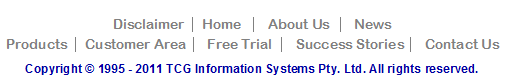|
|
|
| Using Prodocom
with FTSpooler version 7 |
 |
Prodocom provides faxing services for FormTrap clients who
prefer not to get involved with the infrastructure and hassles
of managing their own faxing. FormTrap has been "handing off" to
Prodocom for at least 10 years with reliable service provided
all of that time. The handoff to Prodocom is via the Web and
Prodocom provides an online monitor to see all of your in flight
faxes. The name "NetFax" is used to provide compatibility with
prior versions.
|
|
Form changes (upgrade) |
For forms that already use Prodocom (NetFax) no changes
required as they already incorporate the NetFax
Associated File fields. |
|
|
Top
|
|
New forms |
For new forms include at minimum the "NextFax"
associated file field.
- ##A#Netfax#0293105172#
- ##A#Netfax#0293105172, Paul Green#
- ##A#Netfax#0293105172,, TCG Information
Systems Pty. Ltd.#
- ##A#Netfax#0293105172, Paul Green, TCG
Information Systems Pty. Ltd.#
The remaining fields are optional:
- ##A#DocID#123454678#
document identifier, use to track your jobs.
- ##A#DocType#Purch Ord# document
type, use to track your jobs.
|
|
|
Top
|
|
Installation |
Prodocom is installed after FormTrap Server.Have your
technical staff "poke a hole" in the firewall to allow
direct communication between your FormTrap Server and
the Prodocom Server. The port used is 6721.
Prodocom's server address is 202.92.68.243.
Stop the FormTrap Spooler server and install
Prodocom. Restart the FormTrap Spooler Service. Check
that these two programs are running:
- Send Service.exe
- Rip2CompName.exe
These are Prodocom programs and communicate securely
and directly between your FormTrap Spooler Service
machine and the Prodocom Server. |
|
|
Top
|
|
Track fax jobs |
Use login name and password provided by the Prodocom to
login to
www.prodcom.com.au and track the jobs. |
|
|
Top
|
|
|
|