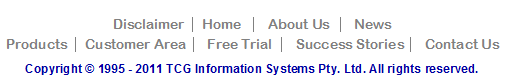| |
|
| Error Messages from FormTrap Spooler |

|
|
FTSpooler keeps all the job processing and delivery information in one
job archive, and provides different views, i.e. All,
Delivered, Errors,
Data,
Replication, Formatting,
Working, and Logs.
Archive shows three panels: searching
and filtering, main panel
and detail panels.
More information on Archive Database
|
| Self Explanatory Errors |
Most errors from the Spooler itself are self explanatory, for example,
this one, in the left-hand panel of Archive, Errors:
Input type mismatch: expected input file
type is [PS], actual input type is [TXT]
Process [D:\Program Files\TCGIS\FTSpoolerV7-Server\ps2.exe], with arguments
[ps2 - dNOPAUSE -dBATCH -dSAFER -dCompatibilityLevel=1.3
-sDEVICE=pdfwrite -sOutputFile=--
sstdout=%stderr -] returned an error code -100
| Program is
saying it EXPECTS a PS file, |
expected input
file type is [PS] |
| but no PS
file can be found, |
actual input
type is [TXT] |
| hence the
process must be wrong, or |
Process..\ps2.exe |
|
the file attempted
to convert was a PCL or PCLXL file, or
|
|
|
a prior process may not
have generated the expected PS file.
|
|
Check by looking at the Archive,
All display of
files at the right,
if this shows (for example) .pcl
or .pclxl
files, you are presenting the wrong file type to this process.
|
|
| Top
|
| Printer Errors, E0xxxxxxx |
FormTrap Server ignores the highlighted errors from the list
below. If you want additional Printer Errors ignored in your
site, please notify Support@FormTrap.com.
PRINTER_STATUS_PAUSED
PRINTER_STATUS_ERROR
PRINTER_STATUS_PENDING_DELETION
PRINTER_STATUS_PAPER_JAM
PRINTER_STATUS_PAPER_OUT
PRINTER_STATUS_MANUAL_FEED
PRINTER_STATUS_PAPER_PROBLEM
PRINTER_STATUS_OFFLINE
PRINTER_STATUS_IO_ACTIVE
PRINTER_STATUS_BUSY
PRINTER_STATUS_PRINTING
PRINTER_STATUS_OUTPUT_BIN_FULL
PRINTER_STATUS_NOT_AVAILABLE
PRINTER_STATUS_WAITING
PRINTER_STATUS_PROCESSING
PRINTER_STATUS_INITIALIZING
PRINTER_STATUS_WARMING_UP
PRINTER_STATUS_TONER_LOW
PRINTER_STATUS_NO_TONER
PRINTER_STATUS_PAGE_PUNT
PRINTER_STATUS_USER_INTERVENTION
PRINTER_STATUS_OUT_OF_MEMORY
PRINTER_STATUS_DOOR_OPEN
PRINTER_STATUS_SERVER_UNKNOWN
PRINTER_STATUS_POWER_SAVE
PRINTER_STATUS_SERVER_OFFLINE
PRINTER_STATUS_DRIVER_UPDATE_NEEDED |
0x00000001
0x00000002
0x00000004
0x00000008
0x00000010
0x00000020
0x00000040
0x00000080
0x00000100
0x00000200
0x00000400
0x00000800
0x00001000
0x00002000
0x00004000
0x00008000
0x00010000
0x00020000
0x00040000
0x00080000
0x00100000
0x00200000
0x00400000
0x00800000
0x01000000
0x02000000
0x04000000 |
|
|
| Top
|
| Vague or Meaningless Errors |
If error is vague or even meaningless, then it is likely coming from
Windows. Please next look in the FormTrap Knowledge Base (within www.formtrap.com),
by entering keyword searches with key words from the error message. For
example, using “error code” as the keyword will
return common printer statii reported by Windows and what you can do
about them. |
|
| Top
|
| If You are Still Stuck: |
Please email FormTrap Support (Support@FormTrap.com)
with these documents and files:
- Screen shot of the error taken from Archive,
Errors with the item causing
the problem highlighted, we’re
interested in the bottom two panels on the screen
which is the best (sometimes only) information available.
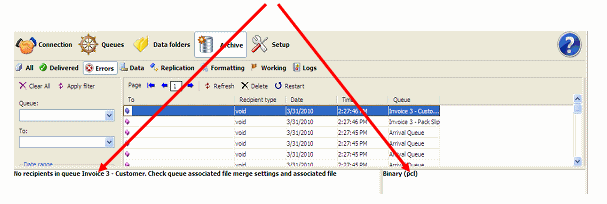
- Screen shot of Archive,
All showing the
file
list at the right.
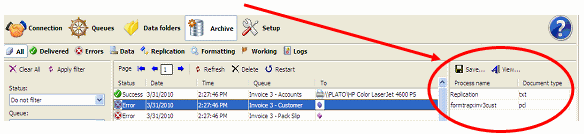
- Saved formatted document (suffix .pcl,
.ps or .pxlcl)
from the above (use this to save the document to a folder).
- First document and (if this exists) the
last .txt
document from the above.
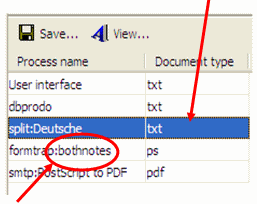
- Form (.frm) file from
the
FTDesign environment (bothnotes.frm), WITH any
repagination file (.rpg) used by the form.
- Zip all of the files and include with
your email. If you have HTML
format email, you can drop the screen shots in directly.
- Please send the file from Archive, Log.
- If the error is
in a Windows System component (SMTP, W2KFax), please look at the Event
Viewer and if there are entries that look relevant, please zip and
send that as well.
The above should allow us to respond efficiently to you.
|
|
| Top
|
| Not a current customer: |
If you are not a supported customer (current on Support and Upgrades),
we will call you on the next business day to request
credit card payment. That may be an email if you are not in the same
time zone.
|
|
| Top
|
|
|
|