Loading a Sample Input File
Data files are processed by FormTrap through the Repaginator, if repagination has been specified for the file. The Repaginator step eases Form Design by removing lines that are not required.
To load a sample data file:
- Select Load data file... from the Tools menu.
- In the Open dialog box, select the data file to use as a sample.
- In the Ascii/Unicode conversion frame select the
appropriate conversion options:
- Auto - FTDesign will automatically convert the selected sample data file to Unicode based on your current system locale.
- Custom - choose a custom filter to convert the data file. Click the Filters... button and the Input Filters dialog box will open. Click Add and select a filter to be used for conversion.
- None - no conversion filter is used.
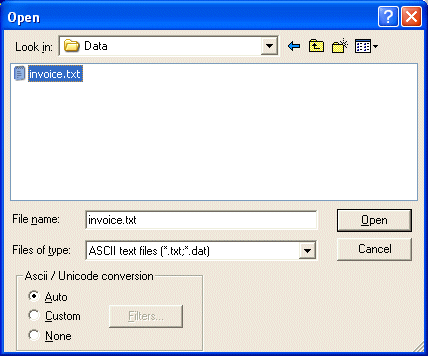
- Click the Open button to load the sample data file.
- The sample data file appears in the printmap window.
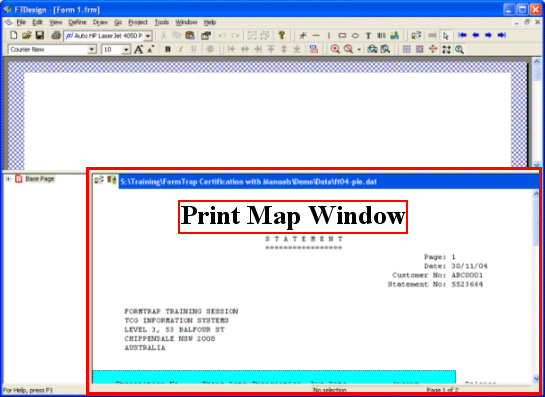
- Double click on the printmap work space to display the properties
of the data file.
- Page height - the number of rows per page. This defaults to 80 on the assumption that most samples will have each page terminated by a Form Feed before 80 rows per page.
- Infinite - this should be ticked for repaginated files.
- Column - starting column of the Detail Area in the printmap workspace.
- Row - starting row of the Detail Area in the printmap work space.
- Width - width of the Detail Area in the printmap workspace.
- Height - height of the Detail Area in the printmap workspace.
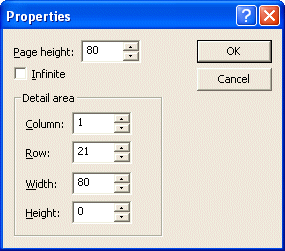
Moving through the Sample Data File
These four icons move through the Data file, moving to the First, Previous, Next and Last page respectively. For files other than those with the Infinite attribute, press the Next page icon to check the Page height is correct.
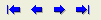
Incorrect page height may occur on files from Unix systems that do not have Form Feeds. Change Page Height to 60 and check again. Adjust Page Height up and down until each page appears at the same level within the printmap work space.



