History of FormTrap and QAD
FormTrap had a number of QAD sites and partnered with QAD Australia in July 1999. All except one QAD site in Australia and New Zealand from that time forward use FormTrap, where:
- FormTrap is sold on QAD contracts
- FormTrap is installed by customers or by QAD support staff
- FormTrap has standard form designs available for most QAD outputs
- FormTrap has first line support (how to use) supplied by QAD
QAD clients have the benefits of the standard "Form Templates" available in both Portrait and Landscape; Print, Email and eFax delivery; archival of PDF versions of documents and FormTrap server system running typically in a VM under secure Windows 2016 Servers as 64-bit applications.
Virtually all third-party documents not accompanying goods are delivered by
email, with internal use documents printed at various locations in the
enterprise. These days FormTrap is capable of output as HTML Email in place
of / as well as print where required.
In the USA, the same system is sold by PICS (www.PICS.com)
where a substantial number of QAD sites run FormTrap daily, as far away as
China (formatting double-byte data from standard QAD reports), Europe in a
number of languages and down into South America. Pronto Progress (www.ProntoProgress.com) also sells to QAD and
non-QAD sites and is a recent addition to FormTrap resellers in the USA.
We can have you up and running ALL of your
standard forms WITHIN ONE WEEK. You will need to add just the one
additional Overnight procedure to transfer the QAD email addresses to the
FormTrap Lookup Table and that's the job done.
Quick Document Samples
Start by looking at these output PDF files produced directly from FormTrap. All of these are from standard QAD reports, where FormTrap re-assembles details spread over pages and re-assembles the split product descriptions into one data field. FormTrap outputs PDF, PostScript and PCLXL (PCL6) to printers (as well as HTML Emails and eFax).
Note: If document fonts look weird (missing characters and the wrong characters shown), that likely means you are using Chrome viewer which doesn't recognize PDF fonts.
- Select the Adobe icon
- Select the top item from the list Adobe
- Add the second item, PDF Viewer which will show PDFs as intended.
Purchase Order, Portrait and Landscape as well as China PO and a PowerPoint on QAD documents here (this may take up to one minute to load as there are a lot of pictures)
Invoice, Portrait and Landscape with Delivery Docket as well as Invoice with Serial Numbers
Debit adjustment, Sales Order, Credit, Credit adjustment (same format as the above, can usually be done in just the one form)
Check (first page from the perforated / pre-printed bin, subsequent pages on plain white) and Remittance Advice (for direct deposit)
Work Order and Pick List
Statement, Portrait and Landscape
Carrier Docket (tri-section) was done many years ago for an Australian manufacturer, has been updated to Version 8 and is an outstanding solution
FormTrap prints Bar Codes with exceptional routines for EAN/UPC-128 (SSCC Code). Bar code capabilities are on par with BarTender (see later) and are effectively no charge with your reporting system. If you have a Quick Data Entry (QDE) seat - see later - then you also have the facility to produce labels "by hand".
FormTrap formats reports with this as Before and After examples of what FormTrap does really well. From this ...
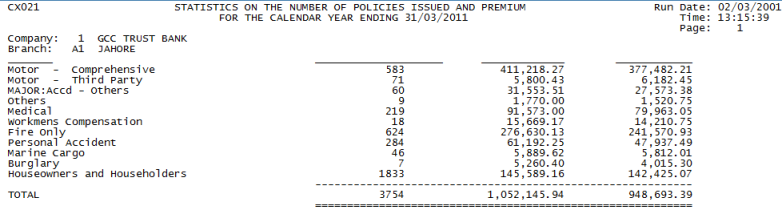
... to this, with calculated percentages, calculated Net
Returns and automatically delivered as eMailed PDF, one recipient
per branch:
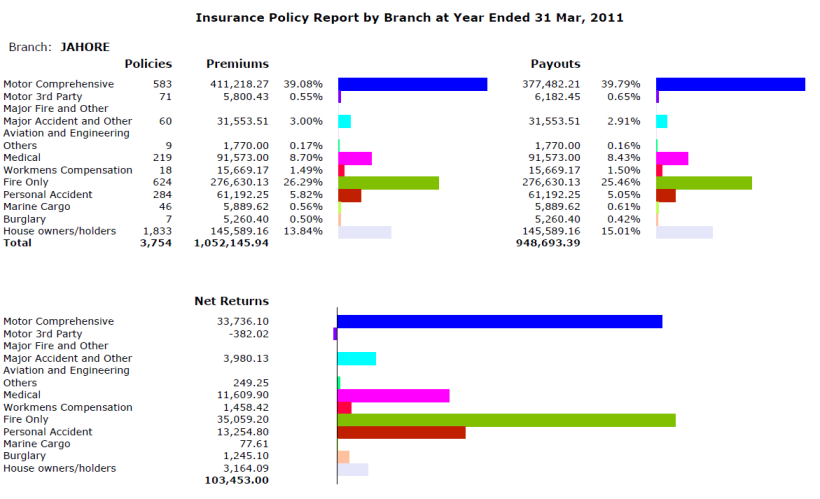
Landscape and Portrait forms from BOTH Data Extracts and Standard Reports are available for these standard QAD outputs:
- Invoices and Debit Adjustments
Credit Notes and Credit Adjustments
Sales Orders
Pre-Invoice
Shippers
Pick Lists
Pack Lists
Purchase Orders
Work Orders
Remittance Advice
Checks (Cheques)
Statements, plus anything else you require reported, delivered, graphed or bar coded
FormTrap delivers by Email (as well as fax and print), has optional
priority settings for delivery and (Email preferred to Fax preferred to
Print) and delivers seconds after the data comes in - especially if you are
submitting via tablets in the warehouse or tablets in the field.
FormTrap delivers documents with huge range of options for you to present
bills and purchase orders of clarity that are unambiguous and informative.
FormTrap delivers PDFs with options from PDF-A (with embedded fonts,
typical size 2Mb), for GMail and low band-width (with font restrictions,
typical size 25Kb) or as image PDFs (difficult to modify, typically 30Kb),
you choose, per type of document.
We selectively offer (against a written agreement that you will purchase) a
free trial of one production form at your place, running within
the day for a week.
If you are Management and don't want to bother about technicalities, please
quickly look at Barcodes, Quick Data Entry and Archive
and leave the rest to the techos.
FormTrap Version 8
Version 8 had as a design objective to use QAD's Standard Reports as the source for incoming data, REGARDLESS of the inherent complexity and page wrapping in those files. Version 8 is a two-stage system, with an XML file derived from input with formatting of final output from the XML file. This means is possible to form IDENTICAL XML files from different QAD versions, even different ERP systems, with formatting and the remainder of the system near identical.
These produce near identical XML files:
SR standard reports
Data Extracts
EE standard reports
QXtend outputs
PDFs produced by other reporting programs
The current and potential benefits of this are huge as it removes the major
cost and efforts of change. Any PO or Invoice or shipping document for any
ERP has roughly the same fields, with just a couple added or deleted. Change
the XML extraction and you are just about done while continuing to use
EXACTLY the same FormTrap system as has run for you for years, AND you have
the "old" system covered. One more job reduced to trivial, using a system
you KNOW works, with absolute minimum changes to what your customers,
suppliers and staff are familiar with.
We have data extracts from both of the recent QAD outputs to a
near-identical XML file, meaning ALL STANDARD DATA IS DEFINED, and the only
reason to modify output reports is where you want a different "look". Even
the output of "our company" logos and details are contained in FormTrap
Lookup tables. Literally, you can be up and running, without needing to
contact anyone within the day.
If you want a different "look and feel" then we or our re-sellers can change
layouts, constants, supressions, colors, fonts, code substitutions etc. -
simply, reliably and still within the day. This does NOT modify data
content as that's predefined, we're just changing how the formatted output
looks - and that allows HUGE variation.
Compare FormTrap to your current or contemplated system using THIS DOCUMENT. See if our competitors can do what we
can (and if we're behind in even just one comparison, please let us know).
"Old" FormTrap Version 7
Early on (2000), QAD Australia and FormTrap recognized the QAD output was "difficult / peculiar" and QAD developed a set of what are called "Data Extracts" to carry the data.
Data Extracts (DEs) follow exactly the same logic as standard reports, but construct "FLAT" records in place of print lines. These persist to this day and will continue for clients who have heavily modify their systems. DEs provide simple facilities for addition of fields, with this used for "customized" systems for their FormTrap outputs.
Special modification have been made to allow double-byte system outputs for
Japan, China and Korea. FormTrap runs in Unicode for all languages (FormTrap
has run for some years in China, Japan and Korea using standard report
output).
To this day, the majority of Australian and New Zealand customers are still
using Version 7 forms, despite the huge additional advantages and despite
upgrade cost from Version 7 to Version 8 being trivial and despite the fact
that most FormTrap Servers are Version 8 (running Version 7 forms only).
We have Version 8 forms for and install all new sites as Version 8 only.
Barcodes
FormTrap's genesis back in '87 was a barcoding and labeling program when a 6 ppm laser cost $6,000 and it was STILL just SO MUCH cheaper to print your own than to buy from the nearest specialist. Barcoding is just as much our bag as it ever was, except these days we can do so much more. We have two solutions:
- FTLabelPrint prints barcodes and is a single program with these attributes:
- Runs as the form designer and you can both design
and print directly from this Windows application.
Runs as a called program directly from your application.
Runs in a .bat file, called directly from the FormTrap Server.
Runs barcode printers directly as Windows printers (download drivers from Seagull).
Includes 2D barcode PDF-417 with your choices of security and redundancy.
Has an outstanding EAN/UPC-128 (SSCC barcode) routine that inspects each different AI, does not allow invalid data to print and automatically compresses prior to printing.
Takes all types of input, including FLAT, and .CSV files, AND a data file can be formed directly from a FormTrap Server queue via a V8 form, then re-routed to an FTLabelPrint FormTrap Server queue. The same FormTrap Server runs EVERYTHING.
Cheap, $800 for the first, $250 for each additional printer (runs more than 50 printers and has done so for YEARS in some of our FormTrap QAD sites). - Version 8 forms barcodes and may output PDF files. PDF files print
directly to barcode printers (same Seagull site to download drivers), or
and ever better, you can send the PDF file to your supplier to print and
apply YOUR codes to the products they are about to supply you, and that
file can accompany your emailed PO.
... and the software cost for Version 8 barcodes?? ZERO (and that CANNOT BE BEATEN).
WHY would you purchase Bartender when FormTrap does a equivalent
job, stand alone occasionally, but commonly in conjunction with ALL OF
YOUR OTHER Prints, Emails, HTML outputs, Archived PDFs and
manually-generated or automatically generated output from the same
always-running FormTrap Server.
Interested?? See FTLabelPrint PowerPoint and/or FormTrap Barcodes PowerPoint
Note: You can also use Quick Data Entry - that's a US $150.00 purchase, to handle any manual or replacement barcodes you may want in an emergency with Version 8 Barcodes.
OK, I'm interested ...
... and your next question is "will it work with my data".
Categorically, YES ...
... with SR or EE standard reports, with Data Extract input and with XML
input from QXtend. FormTrap operates in any QAD-supported language,
including Chinese, Japanese and Korean, implements Currency and Quantities
to Euro as well as USA standards (eg €1 234,56 as well as $1,234.56)
and translates Day and Month literals to ANY language.
Let us prove it works by returning your data to you using one of our forms.
If you require an NDA signed first, send that along with your data file(s).
We'll return a single-file PDF using our forms. The same logic outputs
identical PostScript and/or PCLXL (PCL6). Once you're convinced by looking
at your data formatted by FormTrap, you can go to the next step and trial in
house.
For that we REQUIRE a statement that you WILL purchase against a quotation
we supply if the trial is successful (and we'll include statement of what
constitutes a successful trial, agreed with you).
Our objective is to present IDENTICAL, WORKING forms for QAD clients, from
there you can vary the output, add new functions, include other (non-QAD)
systems and data (for example, graphs of QAD reports) to your organization's
needs.
... and your cost to trial??
Nothing, Nada, Nyett, Non ...
Quick Data Entry - New in 2016 - Now FormTrap can assist on the Input side of your systems
QDE are data entry forms defined AUTOMATICALLY by the Form Development environment. This may be implemented STAND ALONE on multiple PCs including tablets for remote use, completely outside of the FormTrap system. This allows taking data collection to where the data is, and the output produced by QDE includes PDFs, Email (including HTML Email) and saving of the keyed file.
These are a few of the applications:
Preparation of quotes in the office of the organization being quoted, where the PDF form may be immediately emailed to client, with the corresponding XML saved for the in-the-office copy for when you return
Restocking your goods where they are sold - calendars, cards, flowers, short-life snacks, vending machines
OH&S inspections, equipment inspections, service inspections
Items that have no associated systems, this delivers the finished forms/reports in just a few seconds longer than keying the data
The keyed file by design is the exact same FormTrap XML - so can be directed to your FormTrap Server for automatic archive, email and delivery, for example, produce the quote remotely with tba as the quote number, confimed from Head Office with the actual quote number when you return..
NOW you have automated delivery and archiving of all of your internal communication - whether involving a system or not.
This extends to Email Express - a super-fast way to prepare emails, then either automatically deliver them or to have a final opportunity to review and amend in the Outlook viewer. View Email Express and QDE for debt collection.
... and the cost?? US $150, per seat, per year ...
See the EXCEPTIONAL ROI HERE.Top
Tell me about the trial software ...
Let me start by saying most of our prospects are so convinced by references and the sheer quality of the document samples we produce that most don't bother with a trial. It hasn't happened, ever, in more than two decades that a customer has rejected the software after purchase and sought his money back - if that happens we'll be responsive and will do exactly that.
If you are running FormTrap in a new application area where we have no
existing references, then we will offer trial software, good for 30 days,
after which you'll need to make a decision to purchase outright, to rent (do
this if you have residual concerns, you can apply half of the first six
month's rental to purchase) or you can pay per document formatted - the
choice is yours.
We'll make software available from our web site, you'll need to tell us
first what you want to trial, your version of QAD, select the form, then
we'll license your organization and send over the PowerPoint showing you
how. It'll take less than a half day to set up, and you'll be good to go
unchanged if you decide you want FormTrap there permanently.
If you're in the USA we'll refer you to a local company who handle US
installations of FormTrap in QAD sites and is a registered QAD developer
operating across the USA for more than a decade.
We're rugged, reliable, virtually never break and all of your
problems will be something you've inadvertently done to yourselves - like
installing a new version of Microsoft or not white listing FormTrap from
your anti-virus protection system.
Our service is legendary. In Asia we're close to your time zone. In the USA
it means in the unlikely case our US reseller refers your issue to us,
you'll have the answer on your desk next morning. We get at most 4 to 5
emails for assistance per day from upward of 800 clients, most of those are
"how do I do this" rather than reports of any difficulty. Ask if you're in
any doubt - we have sites that'll be happy to talk to you and have sites for
upward of two decades and all you will hear is praise for our customer
support.
Your next step is to determine how many printers you'd like to use in
Production, (we suggest you do your Barcode printers separately, and after
getting your forms set up and running).
This sets you up for the long term, and you can set up as you intend to
continue.
Downloads are three files, manuals are online, context sensitive and always
up-to-date. The three files are:
- Development system named FTForm Plus which is installed normally on a development (programmer's) computer from Vista operating system forward. You'd use this initially to set up your company details in the Lookup Table (by location where you have more than one invoicing entity) and to change corporate colors.
- Production Systems of which there are two:
- Small Business System which runs as a normal
application, meaning the user has to be logged in and when the system is
interrupted this requires restarting whenever that machine is re-booted.
This runs from Vista to current (Windows 10). This is NOT recommended
other than for small companies wanting to shave costs.
This system is designed for smaller sites where no Windows Servers are available to run FormTrap, and the level of IT Support is minimal. In this case we'd recommend leaving FormTrap Solutions or your reseller to do your forms designs, saving you the cost of that program. Our charges are USD $200 per hour, the average form takes three hours from scratch with nothing to work from. Where you have already approved the basic outline of another document (such as the Invoice), this drops to under 2 hours. - Enterprise System is our commonly installed full Server system and runs (normally) from Windows Server 2008 to current (Windows Server 2016). Many FormTrap Enterprise systems run in a VM within that Windows Server. Server systems have all of the advantages of running in a secure operating system, with automatic restart and the full range of protections this environment provides. FormTrap systems set up this way, run for months at a time, hands-off, never touched.
- FormTrap Client is always installed with the above, but if your Server has no web access, you'll need to install this elsewhere within the Fire Wall, with Web Access (so you can view the online manual) and with access to the server.
The steps to implementation are simple, your organization can be in print
production in less than three hours and fully in production (emailing and
faxing clients) after assembling the email and fax addresses for your
clients. You can do this "en mass" from your QAD DB in a couple of hours
additional.
Other things you can do with FormTrap
FormTrap outputs any type of document, and this folder www.FormTrap.com\promotions\powerpoints\
contains PowerPoints that show the huge range of solutions FormTrap offers,
including:
Automated word processing such as direct mail, contracts, letter
about bad debts and other credit control operations, right down to letters
to customers. We form insurance contracts for health care with the
multiplicity of clauses that represents, can insert terms and conditions as
additional pages with your purchase orders and can format virtually
anything.
Quick Data Entry (hereafter QDE)is the latest function added
to FormTrap and is unlike anything we've done prior. This is for individual
documents KEYED via an automatically generated keying session, formed when
the document is designed. This is cheap, stands alone (producing PDF files
which Adobe allows you to view, email, file and print) and / or runs
directly to the FormTrap Server for automated delivery and archive. If you
send a QDE to FormTrap Server, all of the remainder is covered,
automatically.
Email Express as one QDE application that are easily set up to
promote, answer queries and complaints and to respond to praise in second,
but with the appearance of a carefully considered, individual response.
Consider this in your site extending well beyond QAD
formatting, even out into the field for your sales, refurbishing,
OH&S, contractors, order takers, in fact ANYTHING that results in
data collection, on a form or not and whether tied to a computer system
or not.
Promotion via HTML Emails, inserting data into tables from your HTML
designer. Now you can refer prospects and customers direct to your web site
where they can serve themselves, thus avoiding phone or email transcription
(with the errors that generates) while also providing them full and complete
self-service access. The simpler you make it, the more likely they are to do
repeat business with you. Check out this promo
(and note the looked-up description near the bottom).
Graph your reports and automatically deliver them as PDFs by email to
recipients.
Archive option
Version 8 includes an optional fully integrated Archive (FormTrap Archive) module that automatically stores
the FormTrap output as PDFs. This is available for all Version 8 form
outputs which are stored as PDFs and indexed under a minimum of Document and
Date as well as any other indicated document reference such as customer
name, invoice number etc. Archive allows for periodic roll-off at
user-nominated intervals to other media (such as CD), with the ability to
look at the archive from anywhere in the organization.
Without this option, you still have the option to save PDFs within a
structure you nominate, named with the Invoice or identifying document
number.
QAD sites have the further option of using PICS' DocLib (http://www.doclib.net).
This archiving system is tightly integrated with FormTrap and stores forms
automatically to the secure DocLib database with no user intervention.
Access to documents is via the 100% Browser-based DocLib system (no software
to install) providing quick and simple access. DocLib answers requirements
for document security and document revision control as well as for FormTrap
document archival.
Beyond QAD
FormTrap has been under CONTINUOUS development for more than 20 years and
we continue to lead the way in adopting the techniques and tools from an
exploding IT sector into PRACTICAL and THOROUGHLY TESTED tools you can USE.
FormTrap is used by Insurance Companies, Stock Brokers, System Developers as
a Tool Set, with AS/400s in Banking applications and anywhere a RELIABLE,
TRUSTWORTHY formatting is required to complete the main computer system by
handling all of that system's human outputs, and now, with QDE, many
of that system's human inputs as well.

