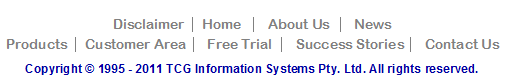|
|
|
| Manage
Substitution Files |
 |
FTSpooler allows public and private substitution files to be
applied to data folders. A data folder may use either its own
private substitution folder or a single public substitution
folder.
|
|
Add a Substitution File to the Data Folder |
To add a substitution file to the data folder:
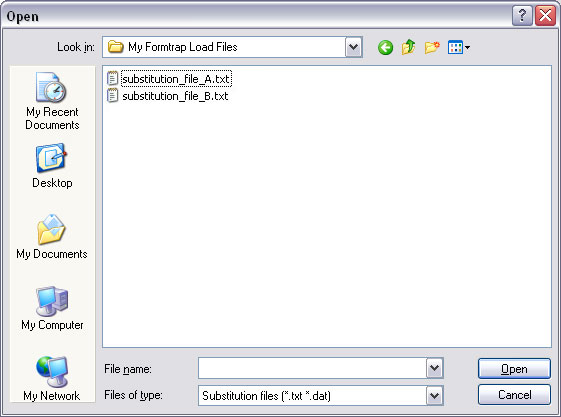
- Select the substitution file(s) to be added and
click Open to finish the process.
|
|
|
Top
|
|
Delete a Substitution File from the Data Folder |
To delete a substitution file from the data folder:
- Select the substitution file(s) to delete.
- Click the Delete button.
- The dialog box pops up to confirm the deletion
process. Click Yes to finish.
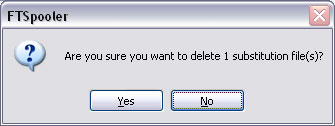 |
|
|
Top
|
|
|
|