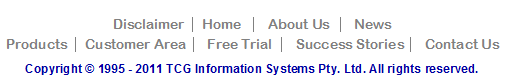|
The “Terms”
form is set up as attached. In this
case the Base Page contains just the heading and footers, while EACH
SIDE is set up as one Detail Record. I have shown the first Detail-A
page, with the numbered terms split into two columns, and the bolded
headings set up as separate objects. The first line of text for each
section starts after the terms heading which is bold, and must be
spaced past the heading “by eye”.
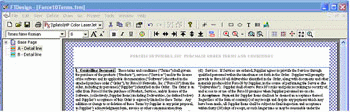
This is the text for the first paragraph, with the initial spaces
enough to clear the bolded heading:
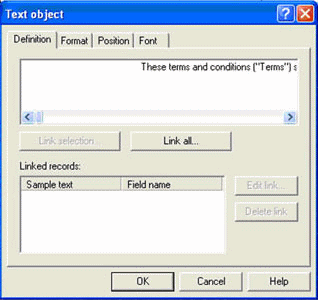
You will need this as a .txt file to test the term form:
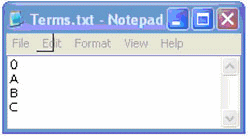
You MUST also set up this as shown in Tools, Options:
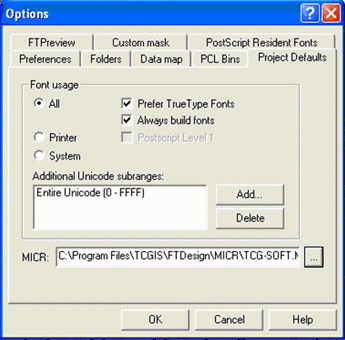
To test the entire set:
- Insert the Append with text lines as
above.
- Build the project with Project Settings
quoting the above Unicode subrange.
- Load the forms into FTSpooler and test
the entire set(s) there.
|
|