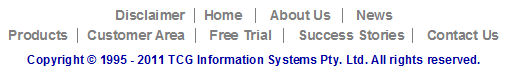|
To set up the object grid, select Object Grid from
the Tools menu.
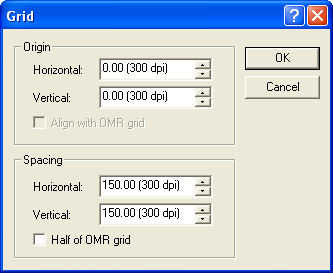
You can set the precise offset of the origin
(top-left corner) of the object grid and the grid spacing. For
manipulating OMR objects and their frames, set both Align
with OMR Grid and Half
of OMR Grid.
Click the Show grid  button to view the object grid (in blue). Click
the Snap to grid button to view the object grid (in blue). Click
the Snap to grid  button
to enable the object grid. button
to enable the object grid.
|