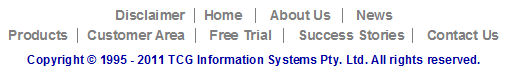|
You can use the Cut  , Copy , Copy
 ,
Paste ,
Paste  and Paste
At and Paste
At  buttons on the
toolbar to duplicate a selected object or group of objects. buttons on the
toolbar to duplicate a selected object or group of objects.
When pasting an object from the clipboard, Paste places it
directly on top of the cut or copied object, however
you can select the location for the new object by clicking the Paste
At button and selecting the location for paste.
The Duplicate command
(CTRL+D) in the Edit menu makes a copy of the
selected object or group of objects and slightly offsets it from the
original.
You can also duplicate an item using the
CTRL key and drag and drop. While holding the CTRL key down click the
object to select it. Holding the left mouse button down drag the new
object to a different location.
|