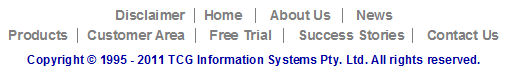|
Four zoom settings control how large or small the page appears in the
workspace. These are available on a floating toolbar (which can be
docked in the top toolbar) or through the Zoom dialog box.
To view the zoom toolbar click the Zoom
tool  button. button.
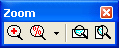
To zoom to a selectable size, click the zoom
button  and drag the mouse around
the objects to magnify. Zoom is adjusted to the area selected. and drag the mouse around
the objects to magnify. Zoom is adjusted to the area selected.
All of the available zoom options can be viewed by
selecting Zoom from the View menu.

|