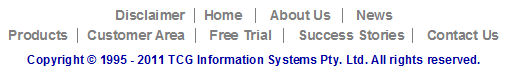|
Random
OMR zones are placed on the nearest response position (From-image zones
are placed at the pointer and it is recommended "snap to grid" be in
force to keep positioning regular) see diagram.
You create a random zone by clicking each response
position where you want to place a choice:
- Click the Random Zone tool button.
- Click the response position for the first
choice of the zone.
- Click the response positions to place the
remaining choices.
- Click the right
mouse button to define the zone.
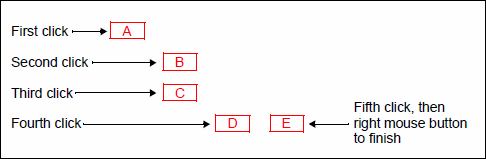
|