Printers and Paper Tray Control
The FormTrap print logic does not use the Windows printer drivers, other than for physical location of the printer. This allows it to function identically in both Unix/Linux and Windows environments. The Print Logic runs in PCL5, PCLXL (PCL6) and PostScript modes where it outputs complete documents in those languages without any reference to Windows printer drivers. Printer language is controlled by the printer driver in use at the time of building the project, and the project is identified in the Spooler as being one of these three types (the red X indicates PCLXL):
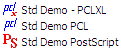
Windows drivers are used by FTDesign to establish the printer models available and for each model, their paper selection and paper tray selection commands. This is done by printing small GDI files and parsing the driver output. Values for each of the available trays are stored in registry settings. This may result in "dummy" drivers such as "PDF Creator", "PDF995" and other similar drivers being selected, you should ignore "dummy" drivers.
For the form designer, this means you should have a printer driver available for each model of laser printer that uses other than the standard paper trays, so FTDesign can include those values in the form when you want to print using alternate trays. For all printers that are “standard” you can use the one driver. We recommend an HP driver.
For user-defined paper tray selections, please look here.
For Canon printers, please see the Knowledge Base, keyword “Canon”.
For Windows 8 and later operating systems:
- Run the first time as Administrator. Check the printer(s) available to ensure those you require are available, then close the program. The system will save printers to the registry table as it exits.
- Run subsequently as a normal user.
If you later need to add a new printer, please run program "as Administrator" once, as above.


