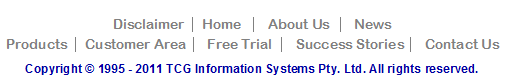|
FTSpooler offers two e-mailing methods:
Simple Mail Transfer Protocol (SMTP) and Microsoft®
Outlook/Exchange (MAPI).
To configure the SMTP connection:
- Enter the full domain name of the SMTP server in
the Host textbox.
- Choose a login type from the Login drop
down menu.
- For login options other than None, enter
the User and Password to be used by
FTSpooler to log into the SMTP server when sending
email.
- Choose an encoding type from the Encoding
drop down menu.
- Enter a full email address in the Default
sender textbox to define the sender details for
outgoing email.
- Click the Save button.
To use Outlook/Exchange, the profile information must be
available to FTSpooler. The profile name is mandatory,
password is optional and required only if the profile is
password-protected.
To configure Outlook/Exchange settings:
- Select the appropriate email profile from the
Logon Profile list. No profile listed means
there is no MAPI profile configured. Create and configure a profile on that machine
before continuing.
- Enter the password for that profile.
- Click the Save button.
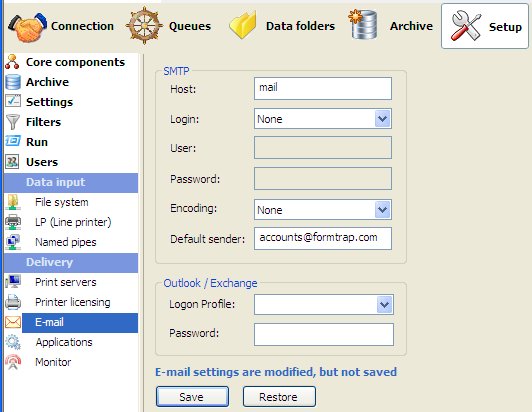
|