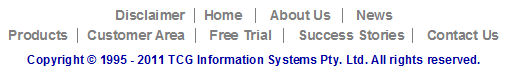| |
|
| Masking Currency |
 |
|
FoD-OMR formats the input field according to the specified currency
mask. There are a number of currency masks to choose form. These
include:
Amount/Numeric - formats
numeric fields into numbers or amounts, inserting currency symbol,
separators and negative signs.
Wordy - transforms numeric data
fields into words, assuming a dollar and cents format (depending on the
currency format selected).
Units - transforms the first
numeric character in the data field into words.
Cents - displays the cents
portion of the numeric data field.
|
| Amount/Numeric |
|
With amount mask, FormTrap formats the data by inserting a currency
symbol and separators / decimal symbols. FormTrap determines whether
the data is positive or negative by searching for these characters: -,
Cr, CR, Dr, DR and ( ).
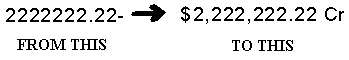
To apply Amount/Numeric masking:
- Create a new variable test object or edit
and existing variable test object.
- On the Link to field
dialog box, select Amount/Numeric form the Mask as menu.
- On the Input tab,
select one of the following currency input types:
- Use decimal separator
- FormTrap finds the decimal point in the field.
- Assume two decimals
- the last two digits of the field are used.
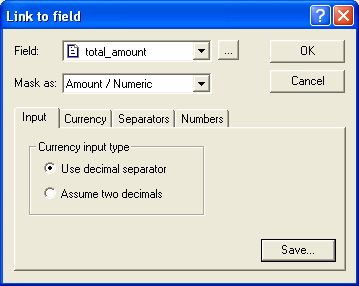
- On the Currency tab,
select the currency symbol in the Representation menu. Delete the
currency symbol to have no currency representation.
- On right - the
currency symbol appears on the right of the masked value.
- Extra space - an
extra space is inserted between the currency symbol and the masked
value.
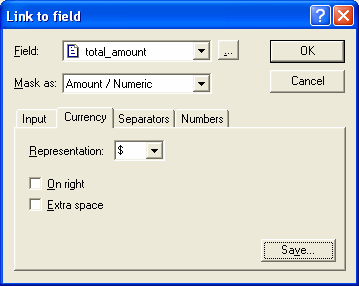
- On the Separators
tab, select the separators for thousands and decimals.
- Thousands - select
from a comma, full stop, space or have nothing to signify the decimal
point.
- Decimals - select
from a comma, full stop, space or have nothing to signify the decimal
point.
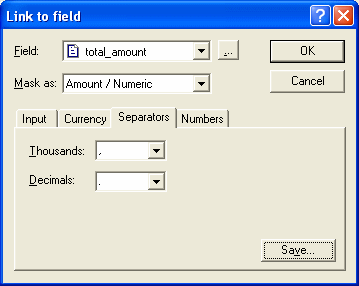
- On the Numbers tab,
select the credit symbol and the number of decimals.
- Symbol - select
the symbol used to indicate whether the value is a credit.
- Extra space -
check this box to insert a space between the value and the credit
symbol.
- Number of decimals
- the number of decimal places used on the formatted value.
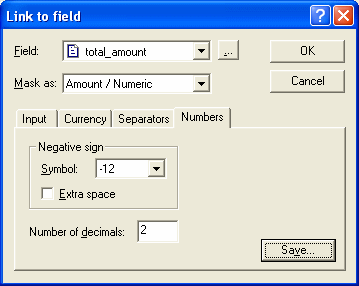
- Click the OK
button to apply the mask to the field.
|
|
| Top
|
| Wordy |
The wordy mask transforms numeric extract fields into words, assuming a
dollar and cents format. This mask is used when printing check (cheque)
forms.
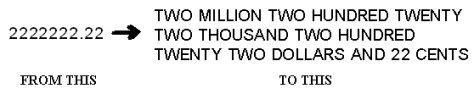
To apply wordy masking:
- Create a new variable text object or edit
an existing variable text object.
- On the Link to field
dialog box, select Wordy from the Mask as
menu.
- Select one of the following currency
input types:
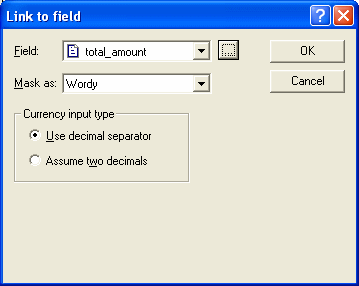
|
|
| Top
|
| Units |
|
The units mask transforms the first numeric character from the data
field to words.
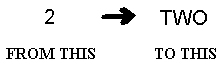
This is especially useful when creating
checks (cheques) where the check amount is split into hundreds of
thousands, tens of thousands and so on. In the example below, you need
to define each character of the input data separately.
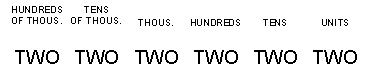
To apply units masking:
- Create a new variable text object or edit
an existing variable text object.
- On the Link to field
dialog box, select Units from the Mask as
menu.
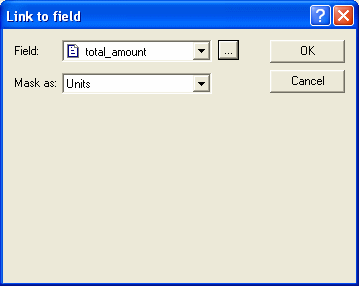
|
|
| Top
|
| Cents |
|
The cents mask displays only the cents portion of a numeric data field.
This mask is most often used on check (cheque) forms.
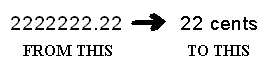
To Apply cents masking:
- Create a new variable text object or edit
an existing variable text object.
- On the Link to field
dialog box, select Cents from the Mask as
menu.
- Select one of the following currency
input types:
- Use decimal separator
- FormTrap finds the decimal point in the field.
- Assume two decimals
- the last two digits of the field are used.
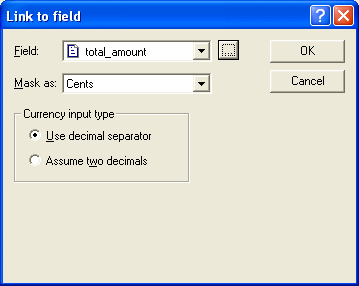
|
|
| Top
|
|
|
|