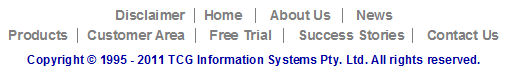|
To apply date masking:
- Create a new variable text object or edit
an existing variable text object.
- On the Link to field
dialog box, select Date from the Mask as
drop down menu.
- Select the original date type (date
format in the data) from the Input format menu.
- Select the desired date type from the Output
format menu.
- If you are using a DD/MM/YY format,
select a date separator from the Short date separator
menu.
- Underneath Year,
check either the Two digit or Four digit
year option.
- Click the OK button
to apply the mask to the field.
Note: It is important
that the Input format chosen in FoD-OMR matches the format from the
input data. If not, the output on the form shows an error message, such
as "Invalid day: 2009", or shows the wrong date.
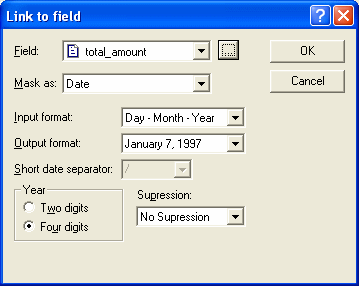
|
|