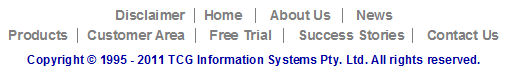|
The Nudge  tool defines
horizontal and vertical increments to move selected object(s) actioned
by the arrow keys on your keyboard. tool defines
horizontal and vertical increments to move selected object(s) actioned
by the arrow keys on your keyboard.
There are three methods of defining the nudge
increment in FTDesign:
- Pre-defined -
select the nudge increment from the pre-defined options
- Custom - enter a
custom vertical and horizontal nudge increment.
- Difference between selected
objects - set the nudge increments to the horizontal and
vertical difference between two selected objects (shown only when two
objects are selected).

To set the nudge increment:
- Click the Nudge tool
button or select Nudge from the Tools
menu.
- Either select a value from the
Pre-defined value menu, or enter a value in the Horizontal
and Vertical text boxes.
- Click the OK
button.
Once the nudge increment is defined, use the arrow
keys on the keyboard to move selected objects one increment per press,
in that direction.
|