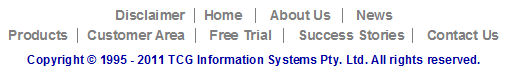|
You can adjust the settings you defined when you created the matrix
zone, such as the number of elements and choices, from the Matrix tab
of Zone Object dialog box:
- The Horizontal Origin is
the response position from the left of the form.
- The Vertical Origin is the
response position from the top of the form.
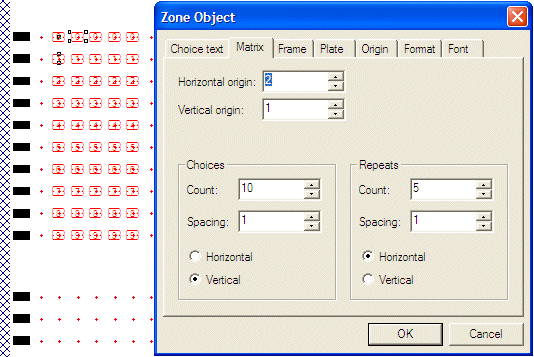
For each of the elements and choices:
- Repeats is the number of
elements.
- The Count is the number of
choices.
- Spacing is the number of
response positions between elements or choices.
- The orientation of elements or choices may be
either Horizontal or Vertical.
|