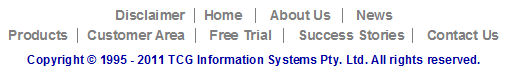|
As you edit your form and add zones, you may find you need to change
the size of a zone, or the spacing between elements and choices,
particularly to accommodate text. FoD-OMR provides a convenient
way to change the dimensions and resize zones.
To change the dimensions of a matrix zone:
- Select the matrix zone.
- Drag one of the choices in the zone's top-left
corner to change the spacing along that axis.
- Drag one of the zone's editing handles to
increase or decrease the number of choices and elements.
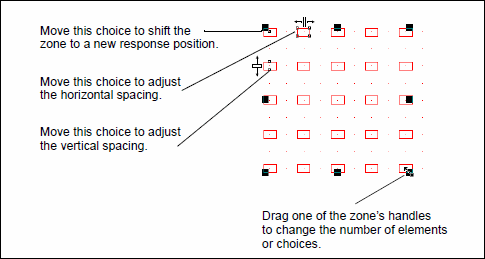
|