Load a Data File
Before starting on the rule file, a sample data file is loaded as a test case. The sample data must contain multiple pages or multiple documents as it is the variation across input pages that identifies the rules.
To load the sample data file:
- Select Load Data File from the File menu.
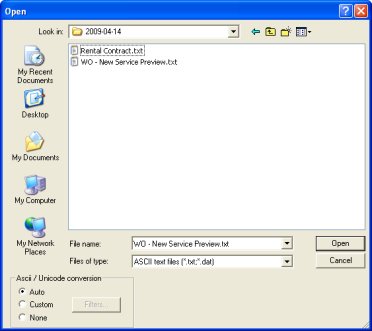
- Select the appropriate test data file in the Open dialog box.
- Ensure Ascii / Unicode conversion is Auto.
- Click the Open button.
The test data file appears in the main window of your FTSplitDef screen.
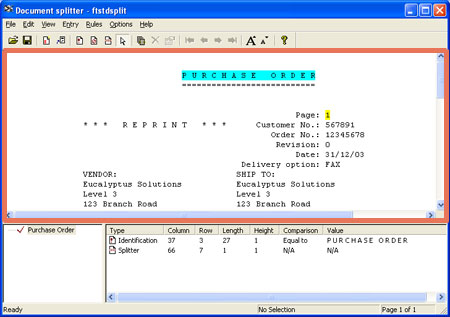
If you see an empty page, press  (the
first page may be just a carriage return). You will need to identify an
"empty" page as "Unwanted page"
(the
first page may be just a carriage return). You will need to identify an
"empty" page as "Unwanted page"  .
.
If you are splitting a Records Mode file, press Entry, Properties and adjust Maximum lines per page to 1 (one).
If the second page (press  ) is
not at the same distance from the top of the screen, then you have an
unformatted file with no carriage returns in it. Press
Entry, Properties and adjust
Maximum lines per page to 60 and
recheck using
) is
not at the same distance from the top of the screen, then you have an
unformatted file with no carriage returns in it. Press
Entry, Properties and adjust
Maximum lines per page to 60 and
recheck using  . Adjust Maximum lines per
page until pages line up using
. Adjust Maximum lines per
page until pages line up using  and
and .
.


