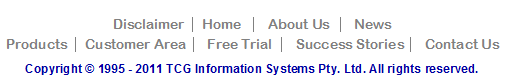| Delivery Engine |
Reserved Name |
Description |
| Print |
Recipients |
Print |
Windows
Printer
name. This entry tells FTSpooler to print the formatted FormTrap
document using the specified windows PCL/PS printer. Ensure the Windows
printer name is used and NOT the printer's network path.
This is an example:
##A#Print#HP LaserJet
4100N
PCL6#
|
|
MAPI |
Recipients |
EmailTo |
Email
address of
the primary recipient. This entry tells FTSpooler to email the
formatted FormTrap document to the specified email address. This can
either be fully qualified (username@domain.com) or a Windows address
book name. Multiple entries may be specified, separated by a
semi-colon. These are examples:
##A#EmailTo#username@domain.com#
##A#EmailTo#userA@domain.com;
userB@domain.com#
|
| EmailCC |
Email
address of
the secondary recipient. This entry tells FTSpooler to email a copy of
the formatted FormTrap document to the specified email address. This
can either be fully qualified (username@domain.com), or a Windows
address book name. Multiple entries may be specified, separated by a
semi-colon. These are examples:
##A#EmailCC#username@domain.com#
##A#EmailCC#userA@domain.com;
userB@domain.com#
|
| EmailBCC |
Email
address of
the blind carbon copy recipient. This entry tells FTSpooler to email a
copy of the formatted FormTrap document to the specified email address.
This email address will NOT be appear on the message. This can either
be fully qualified (username@domain.com), or a Windows address book
name. Multiple entries may be specified, separated by a semi-colon.
These are examples:
##A#EmailBCC#username@domain.com#
##A#EmailBCC#userA@domain.com;
userB@domain.com#
|
| VSIFAXTo |
VSI Fax
number.
This entry tells FTSpooler that the formatted document is sent to a
Esker VSI-FAX Fax engine installed and configured.VSI-FAX provides a
comprehensive, multi-platform fax solution for users who requires
faxing of any document from any application running on Unix, or Windows
2000/NT/XP. The VSIFAXTo entry can only have one fax number as its
value. This is an example:
##A#VSIFAXTo#1 222 333
4444 #
|
| FaxTo |
Fax number.
This
entry tells FTSpooler that the formatted FormTrap document is sent to
the MAPI fax engine for faxing. To use this entry you must have a MAPI
fax engine installed and configured. The FaxTo entry can only have one
fax number as its value. This is an example:
##A#FaxTo#1 222 333
4444#
|
|
Delivery
Options |
Subj |
Subject line for emails and
faxes with a cover
page. These specified subject line will be added to the email message
or to the cover page of the fax. This is an example:
##A#Subj#Invoice#
This Associated File field may
contain
one or many fields.
More information on Using Multiple Associated File Fields
|
|
EmailTitle |
This option names the
attached file. This is an
example:
##A#EmailTitle#Invoice
Form#
|
| EmailBody |
Body text for the email
message. The entry must
use the full path of the text file that contains the body of the email
message. This is an example:
##A#EmailBody#C:\FolderName\File
Name.txt#
|
| EmailFrom |
Return email address. This
entry can be used to
set the return email address for each email message being sent. This is
an example:
##A#EmailFrom#username@domain.com#
|
|
EmailFrom Name |
Return email name. This
entry can be used to
set the name that appears next to the return email address for each
email message being sent. This is an example:
##A#EmailFromName#Accounts
Department#
|
|
EmailFrom Type |
Document type, use
internally. This is an
example:
##A#EmailFromType#Purchase
Order#
|
|
SMTP |
Recipients |
SMTPTo |
SMTP emailing address of
the primary recipient.
This entry tells FTSpooler to email the formatted FormTrap document to
the specified email address. This can either be fully qualified
(username@domain.com) or a Windows address book name. Multiple entries
may be specified, separated by a semi-colon. These are examples:
##A#SMTPTo#username@domain.com#
##A#SMTPTo#userA@domain.com;
userB@domain.com#
|
| SMTPCC |
SMTP emailing address of
the secondary
recipient. This entry tells FTSpooler to email a copy of the formatted
FormTrap document to the specified email address. This can either be
fully qualified (username@domain.com), or a Windows address book name.
Multiple entries may be specified, separated by a semi-colon. These are
examples:
##A#SMTPCC#username@domain.com#
##A#SMTPCC#userA@domain.com;
userB@domain.com#
|
| SMTPBCC |
SMTP emailing address of
the blind carbon copy
recipient. This entry tells FTSpooler to email a copy of the formatted
FormTrap document to the specified email address. This email address
will NOT be appear on the message. This can either be fully qualified
(username@domain.com), or a Windows address book name. Multiple entries
may be specified, separated by a semi-colon. These are examples:
##A#SMTPBCC#username@domain.com#
##A#SMTPBCC#userA@domain.com;
userB@domain.com#
|
|
Delivery
Options |
Subj |
Subject line for emails and
faxes with a cover
page. These specified subject line will be added to the email message
or to the cover page of the fax. This is an example:
##A#Subj#Invoice#
This Associated File field may
contain
one or many fields.
More information on Using Multiple Associated File Fields
|
| EmailBody |
Body text for the email
message. The entry must
use the full path of the text file that contains the body of the email
message. This is an example:
##A#EmailBody#C:\FolderName\File
Name.txt#
|
|
EmailTitle |
This option names the
attached file. This is an
example:
##A#EmailTitle#Invoice
Form#
|
| SMTPFrom |
Return SMTP email address.
This entry can be
used to set the return SMTP email address for each email message being
sent. This is an example:
##A#SMTPFrom#username@domain.com#
|
| SMTPFrom
Name |
Return SMTP email name.
This entry can be used
to set the name that appears next to the return email address for each
email message being sent. This is an example:
##A#SMTPFromName#Accounts
Department#
|
| SMTPFrom
Type |
Document type, use
internally. This is an
example:
##A#SMTPFromType#Purchase
Order#
|
|
Windows
Fax Service |
Recipients |
W2KFAX |
Recipient Fax Number, Name
and Company. This is
the only mandatory entry for Windows Fax Service in the Associated
File. This entry tells FTSpooler that the document is to be sent to
Windows Fax Service for faxing. Name and/or Company are optional
entries, separated by a comma. Multiple recipients may be specified,
separated by a semi-colon. These are examples:
##A#W2KFAX#1 222 333
4444#
##A#W2KFAX#1 222 333
4444,
Name#
##A#W2KFAX#1 222 333
4444,
Name, Company#
##A#W2KFAX#1 222 333
4444, ,
Company#
##A#W2KFAX#1 222 333
4444; 1
222 333 5555#
|
|
Delivery
Options |
W2KFAX
Schedule |
Schedule the fax. If
omitted, the fax is
scheduled immediately. Values allowed are:
- off peak -
scheduled off peak (use message manager to set)
- hold -
hold the
message in Outlook
- parseable date and
time
- format according to local settings
- parseable time
-
sent today at the time, format to local time settings
These are examples:
##A#W2KFAXSchedule#offpeak#
##A#W2KFAXSchedule#hold#
##A#W2KFAXSchedule#25/01/01
19:30:00#
##A#W2KFAXSchedule#08:30:00
AM#
|
|
W2KFAXSubj |
Subject line for the cover
page. This is an
example:
##A#W2KFAXSubj#Purchase
Order#
This Associated file field may
contain
one or many fields.
More information on Using Multiple Associated File Fields
|
|
W2KFAXBody |
Body text for the cover
page. It is ignored if
there is no Cover Page specified. The entry may quote a full file name
or directly contain the body text. These are examples:
##A#W2KFAXBody#message
text#
##A#W2KFAXBody#C:\FolderName\filename.cvp#
|
| Directory |
Recipients |
OutFolder |
Path for write to file
option. This entry is
used to set the directory path for the write to file option in
FTSpooler. This is an example:
##A#OutFolder#C:\FolderName#
|
Prodocom
(fax service) |
Recipients |
NetFax |
Recipient fax
number,
this is the only entry for Prodocom Fax Service
##A#NetFax#1
222 333 4444# |