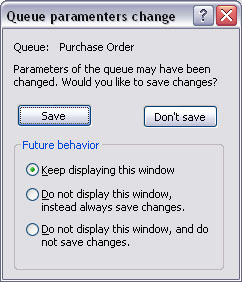What is a Queue
The queue is central to FTSpooler, and is where processing of your application system output files take place, including formatting to your required output and delivery.
Each queue holds a set of rules for processing and delivery of documents and may include any of these elements:
- Version 8 Formatting identifies documents via the form definition and allows conditional splitting as part of the Process tab.
- Version 7 formatting:
- Split rules allow file identification and optional splitting into individual documents.
- Identified documents or files may be formatted using a particular form within a Data folder. Identified documents or files may also be redirected to other queues for further processing, with no practical limit on the number of redirections.
- Delivery processes may output your formatted document by fax or email or to a printer, with the address of the output being formed dynamically, or as an attribute of the queue.
- For Version 7 the common delivery processes normally do not overlap, so "short cut" queue definitions are provided for print and email as well as identification queues.
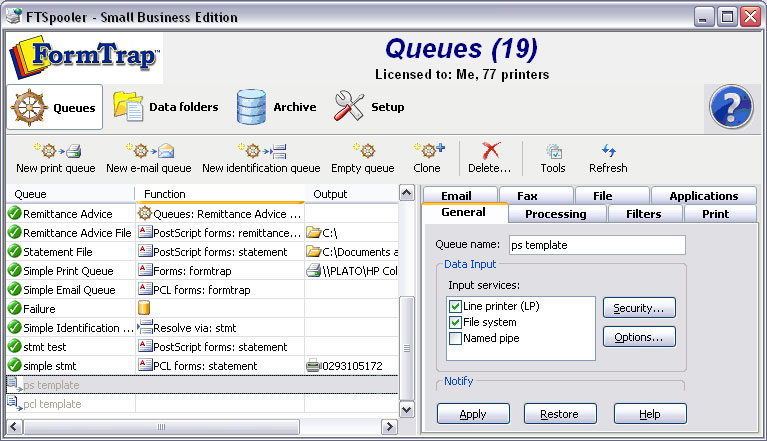
Confirmation about Queue Parameters Change
Making changes on any Queue Properties without clicking on the Apply button will produce the pop up confirmation window. You also need to decide on the Future behavior: Keep displaying this window, Do not display this window, instead save changes, or Do not display this window, and do not save changes.
Alternatively, the Save changes option can be configured in the User Interface under Setup - Settings tab.
More information on Configuration on Save changes Interface