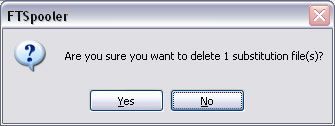Manage Subtitution Files
FTSpooler allows public and private substitution files to be applied to data folders. A data folder may use either its own private substitution folder or a single public substitution folder. From Version 8, a Lookup Table (file name lookup.xml) is also available. Lookup table is a substitution file storing multiple pairs of Name and Data where Name normally comprises a type (CustEmail) and value (33214). Data would be Accounts@thatcompany.com.au for CustEmail33214 as the lookup name. Multiple types of data are common in lookup tables.
Add a Substitution File and/or the Lookup Table to the Data Folder
To add a substitution file to the data folder:
- Select Substitutions in the tree structure, either at root level (public) or within a specific data folder (private). To see a private substitutions folder, the option Use private substitution files for this data folder must be checked in Data folder properties.
- More information on Update the Properties of a Data Folder
- Click the Add Substitution Files button.
- The dialog box pops up to allow you to add the substitution file(s) and single Lookup Table.
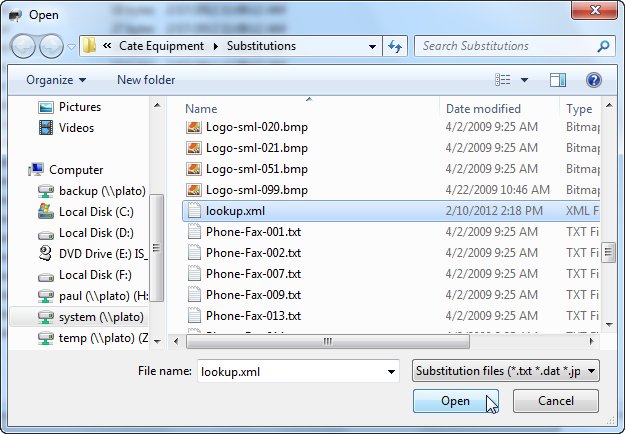
- Select the substitution file(s) to be added and click Open to finish the process.
Note: Text files must be stored in Unicode, in Notepad select Save as, Encoding and UTF-8 from the drop down list.
Delete a Substitution File and/or the Lookup Table from the Data Folder
To delete a substitution file from the data folder:
- Select the substitution file(s) to delete.
- Click the Delete button.
- The dialog box pops up to confirm the deletion process. Click Yes to finish.