Related Batch Processes
These separately-run programs update system information.
Home Locator changes the folder for the Server-specific files (indicated by "fthome") and is normally changed to a separate drive as archive information becomes more extensive than originally planned.
Settings Merger updates system files in response to a file sent from FormTrap Support and Sales. This is normally number of printers upgrades, but may include the client name where the client advises a change in ownership.
Version Upgrade is run when updating to differently numbered version of FormTrap Server (eg v6 to v7).
Home Locator
Home Locator changes the address of the Server files and FireBird DB.
Before running Home Locator, please do the following:
- (optionally) run Setup, Archive, Backup and Restore to compress the DB back to the current record limit.
- From Control Panel, Administrative Tools, Services, stop FireBird (automatically stops FormTrap Server).
- Copy the folder C:\fthome\v7 to its required new location (and note, the same folder is used for Version 8).
Home Locator is contained in the FormTrap, Server program group:
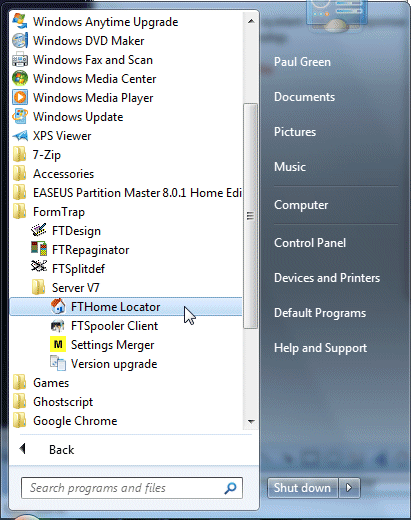
This window opens, showing the address of the current "fthome" folder. Select Change home directory... and select the new "fthome" folder.
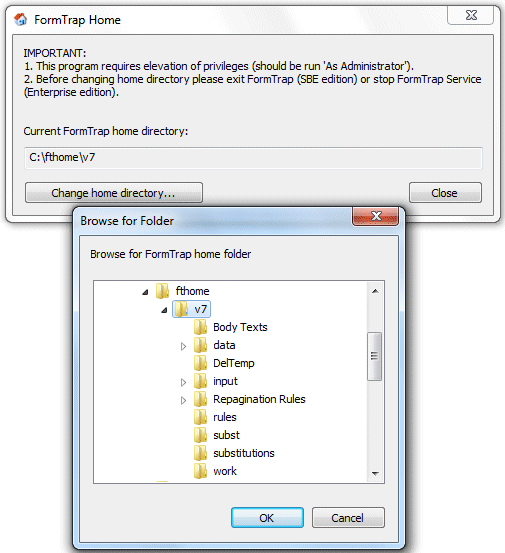
Restart FormTrap Server (also starts FireBird).

