Error from FormTrap Server
FormTrap Server produces error messages, messages are of several types. The messages produced directly by the Server are documented below (we add document errors once reported by users, as these occur), messages produced by other software - particularly Windows error messages - may be obtuse.
IMPORTANT - THIS WILL SAVE AT LEAST ONE EMAIL EXCHANGE
Where FormTrap Server produces the error message, additional detail may be found in the log file (%fthome%\ftspooler-debug.txt file). Look there first please as this will help you to resolve the issue. If you are still stuck, ensure you send the log file with ALL requests for support.
View the log file via Setup, Settings, Logging,
View ...
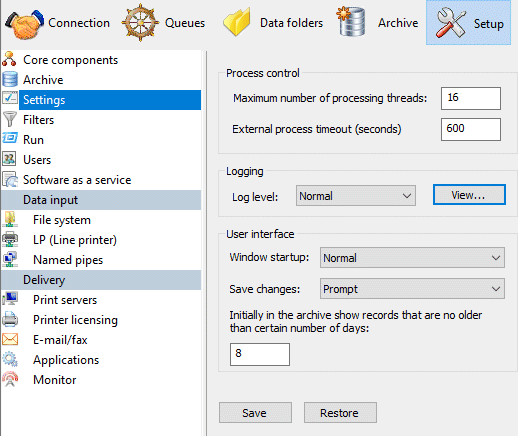
If you have been running successfully for some time, check if your
operating system was changed immediately prior as user-induced
issues are the major and normal normal cause of most
customer-reported errors.
Windows error messages have an error number, use the number as the
keyword to the FormTrap Knowledge Base to see if we have addressed
this error, otherwise submit the error code to Google Search to
access other comments on the issue. FormTrap is not responsible
for Windows errors, the system performs calls to Windows APIs to
specifications. Windows error messages generally mean you have
incomplete /incorrect parameters.
We may elect to assist with error messages produced by non-FormTrap software (or not) at our discretion, and may elect to charge for assistance where the resolution is:
- unique to that client
- the result of errors in Windows APIs (we generally attempt to fix or circumvent these as Microsoft doesn't or takes a very long time)
- produced by components included in the FormTrap Server by the user (Setup: Filters, Run, Applications)
- outside the scope of activity inherent in FormTrap (for example, tracking responses to emails)
- able to be resolved by an informed Windows CE
We will inform client where we intend to charge and will estimate final cost, which is NOT binding. Chargeable work will require a credit card prior to the start of work.
Incorrect release of HUGE file to FormTrap
A user blunder may release HUGE numbers of documents to FormTrap in
error, no error message results and processing stalls for "normal"
transactions.
These stop processing of redundant files and restore FormTrap Server
to normal operating conditions.
Emergency Stop:
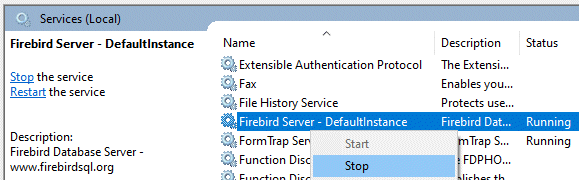
Stop Firebird Service (also stops Formtrap Service)
via Administration Tools, Services applet.
When both services are stopped, delete the DB file from the Home
folder
..fthome\v7\formtrap.fb3,
for older systems ...
..fthome\v7\formtrap.fdb.
Delete all files from ..fthome\v7\input folder.
Delete all relevent files from Windows print queue - FormTrap output
files are:
- numbered with a running hex number as file name
- extension .ps for PostScript (1e38.ps)
- extension .pdf for PDF (1e38.pdf)
- extension .pclxl for PCL6 files - formerly called PCL-XL (1e38.pclxl)
- Access Print jobs via Control Panel, Devices and Printers applet. Each printer has a See what's printing command that displays each printer's pending jobs.
- From this view cancel jobs (or pause the printer, then cancel).
Restart FormTrap Service (also starts Firebird Service)
and creates an empty DB.
Planned Stop:
Go to Setup, Delivery Monitors (see HERE) and stop Print (or Email
if the runaway task is emailing).
Go to Archive, Working and remove the runaway
task(s) only (each task has a common FormTrap file name). Stopping
tasks prevents them from being delivered to the Windows Print
queues.
Remove redundant tasks from Windows Print queue (see above).
When all are removed, restart Delivery Monitor, Print.
... license error ... anywhere in the message
Error messages that include the above on the first execution of a
transaction mean installation has not completed, likely due to a
proxy error.
Press HERE
for details and involve your Windows SE support.
Invalid UFT-8 sequence in the input data: (erroneous data shown here)
Original input must be UTF-8 and is not. Please use Queues,
Filters tab, and add a filter to convert from the external
application's encoding to UTF-8.
The manual section to add an Original input filter is HERE The Western filter is used for
most European languages.
PDF is Unviewable (garbage replaces data)
This is the result of PDFs that do not embed fonts and is covered HERE.
Insert PDFEmbed into Queues, Email,
Options.
queuename: cannot parse XML input
The error is located in Queues, Processing tab, Split
/ resolve:
A V8 queue normally resolves incoming data by recognizing it and
converting it to FormTrap XML. User selected "Resolved" meaning the
input should be a FormTrap XML file, it is not.
connectivity error, description: Error while receiving response from the server
Please look at FormTrap Server log file (ftspooler-debug.txt in the ..\fthome\v7\ folder). Scroll down and if you see the line:
An operation on a socket could not be performed because the system lacked sufficient buffer space or because a queue was full.
... then please restart the Formtrap Server service from Administrative
Tools, Services applet.
Cause is unknown at this time. This has happened only with machines
running SMTP connections via an exchange server.
31 Oct. 2012
... license error ...
Error messages as above, on the first execution of a transaction
mean installation has not completed, likely due to a proxy error.
Press HERE
for details and involve your Windows SE support.
queuename: cannot parse XML input
The error is located in Queues, Processing tab, Split
/ resolve:
A V8 queue normally resolves incoming data by recognizing it and
converting it to FormTrap XML. User selected "Resolved" meaning the
input should be a FormTrap XML file, it is not.
connectivity error, description: Error while receiving response from the server
Please look at FormTrap Server log file (ftspooler-debug.txt in the ..\fthome\v7\ folder). Scroll down and if you see the line:
An operation on a socket could not be performed because the system lacked sufficient buffer space or because a queue was full.
... then please restart the Formtrap Server service from Administrative
Tools, Services applet.
Cause is unknown at this time. This has happened only with machines
running SMTP connections via an exchange server.
31 Oct. 2012
GhostScript error, message ... ps2.exe]... returned error -100
There are various causes for this V7 only error caused by trying to convert a non-PostScript file to PDF. These are likely:
- Formatting failed - hence the only file to convert is a .txt
file which is inherently wrong. The usual cause for a failure to
format is the document has no matching entry in the rules file,
hence is never formatted.
- Formatting succeeded but the file is not a PostScript file.
V7, rebuild the file with a PostScript printer selected, then Data Folders, Reload forms, and in Queues, Processing tab, Data file prompt, select the PS build.
- File contains untranslatable characters. These are likely from
copying comments from PDFs. You can make all characters available
by selecting "Full Unicode" (FTDesign, Tools, Options,
Project defaults) tab. Input files MUST have the Input
Filter (eg Western) applied.
Could not initialize configuration file (config.xml)
File config.xml carries the queue and other definitions for the FormTrap Server. There are two reasons for this message:
- config.xml does not exist or is not accessible (most
likely reason).
Use program homelocator (from FormTrap group) to confirm %fthome% directory.
Make sure config.xml is present in %fthome%.
Check write read/write permissions for %fthome% (usually c:\fthome\v7) are available from the formtrap service user - this is the common error for new FormTrap installations.
- config.xml has been tampered with and the backup copy should be restored.
Cannot establish connection with server (likely causes: IP address incorrect, service is not running, ...
FTClient cannot connect to FormTrap Server. Check (via Control Panel, Administrative Tools, Services) that FormTrap Server service is running. If it is not, also check Firebird Server (which must be running for FormTrap Service to operate).
Start FormTrap Server (which should also start Firebird Server).
If this fails, look at the latest log file message and if this message occurs: cannot attach to password database (this is a FireBird generated message), then the cause is a user-made-change to the firebird login from the default of "localsystem" account (restore to "localsystem" to allow connection).
Other possible and easily checked causes are shown in the message.
Printer ... is not licensed
You selected an unticked printer (known to FormTrap but not one of
the printers FormTrap has licensed) in Queues, Print
tab.
To use one of the unticked printers, go to Setup, Print
licensing and tick that printer. If all of your print licenses
are in use, you will have to untick one of the other printers first.
Job processing is denied because of licensing issue (brief reason such as “license expired”) see log file for more information.
These messages are from version 8.4 forward.
For trial versions, reason will be license expired, meaning your trial period has concluded. Please contact FormTrap to purchase the product or to discuss any reservations or to reference other similar users.
For rental users, please phone FormTrap urgently as this means we have been unable to make contact over several days and your system has stopped.
(Version 7 Server): Replace "PostscriptPrinterName" with an actual postscript printer name.
The third-party inclusion PCLXL to PDF has proved
unreliable and may not work in other languages. The third-party
routine first converts PCLXL to PostScript, this is the unreliable
part and was included for the very occasional requirement print to
Windows printers. Please build a PostScript version of the file and
convert that to PDF (uses GhostScript).
Filter PCLXL2PDF converts PCLXL files to PostScript, then via
GhostScript to PDF. Make sure this queue selected a PCLXL data file
(this icon ![]() ) in Processing
tab, Data folder:.
) in Processing
tab, Data folder:.
Then check the PCLXL to PDF filter via Setup, Filters, Edit filter name PCLXL to PDF.
Replace the default PostscriptPrinterName or incorrect name in Argument:, -pPostscriptPrinterName with a valid PostScript printer - copy from the list in Queues, Print (and enclose in double quotes where that name includes spaces, eg "\\plato\HP Color LaserJet 4600 PS").
(folder string) Folder is not a Directory.
You are running the FormTrap service using a Local System account, hence are unable to output to a mapped drive. See HERE for more details.
V7 formtrap.exe, Error 15
This means input was not run through the Input Filter that
converts to UTF-8, which is the operating character set for FormTrap
from Version 6.4. Go the queue where data enters FormTrap and select
an Input Filter (Western for European data).
The error is one of very few that crashes FormTrap and means a
character above Hex 7F (decimal 127) was found in the input data
file. The program has no idea what this means. You may have run this
form for years and for the very first time, a character above Hex 7F
is in this data file, something like a trade mark, copyright symbol
or registered trade mark, or a foreign language character.
Unexpected response SMTP server:[921.0.1.1 Invalid address], expected result:250 An unexpected MAIL response was received while sending the message.
This message is generated by the SMTP Server where Invalid
address means that at least one of smtpTo, smtpCC,
smtpBCC and/or smtpFrom addresses is considered
invalid by the server. No additional information is supplied by
early SMTP Servers (Exchange 2007, for example). Under later
versions you will get the particular component identified (Bad
sender address syntax for example).
Early SMTP Servers (Exchange 2007, for example) return this message
for an invalid smtpFrom BUT still deliver the email, later
servers will not send the email.
More detailed information is usually available from SMTP Server
logs.
If all emails have this message then it is most likely that smtpFrom
address is invalid (left as the default as customer has not
over-ridden it in Queues, Email tab).
If some but not all are failing with this message then examine what
was sent to SMTP as addresses.
Cannot connect to the archive. Please run DBSETUP.EXE to finish archive setup
FireBird is not configured (FireBird is used to stage transactions through the FormTrap processes).
Run dbsetup.exe as Administrator from the %ftinst% folder (find %ftinst% via FTClient, Setup, Core Components) and chose the Configure option.
Unexpected Status (decimal value) or Unexpected Error (decimal value)
This is a Microsoft error message, detailing a printer condition. The value is expressed in decimal, convert it to Hexadecimal, and then look it up HERE.
Job processing is denied because of licensing issue (HTTP error while exchanging information with server http: 202.7.88.23 ...
This is an older FormTrap version being updated where the FormTrap
Licensing Server URL needs to be replaced with the new server
address.
Send the log file (..\fthome\v7\ftspooler-debug.txt) to Support@FormTrap.com
and we will send the new address file with instructions to install
it.
Unexpected response during license validation.
This is a failure to communicate with the FormTrap License manager
(at FormTrap). The message includes the likely cause ...
security software that restricts access to the web, ie
your firewall is blocking the communication or your computer does
not have access to the Web. This procedure logs into the FormTrap
License Server to lodge details of the computer on which it is
running and to receive permission to run. Correct functioning is
essential, otherwise you cannot proceed.
You can:
Temporarily provide web access, then restart FormTrap Server to
exchange information for a few seconds, OR
Send the log file (..\fthome\v7\ftspooler-debug.txt) to Support@FormTrap.com
and we will send you the equivalent file as the exchange with the
FormTrap License Server would normally produce.
The process cannot access the file because it is being used by another process
Logically, this is impossible because only FormTrap knows about and
requires access to the file being denied.
Until Windows Server 2012 this was normally anti-virus taking
control of files meaning there was an interval in which FormTrap
(which assumed it had exclusive control over files) would find the
file held with exclusive access by anti-virus. White-list the ENTIRE
..\fthome\v7 folder from anti-virus. Other folder you might
like to consider are the Windows Print Server folder (output
FormTrap print files) and folders used by SMTP to stage emails
delivered to it by FormTrap.
Look HERE for
details on anti-virus.
Windows introduced uncertainty into file holding, especially in
virtual machines which FormTrap saw from roughly mid 2014. Now files
might be held by Windows processes (possibly indexing) for an
indeterminate time. FormTrap (Version 8.9) responded by introducing
a check for a held file, with a delay until the next attempt and 10
attempts in total.
This has stood up very well, except for one Bank customer processing
files of 000,000's of pages. Here we provided an increasing delay on
10 successive attempts to access the file (Version 8.9, February
2016) and expect this will resolve this unusual case.
Advise Support@FormTrap.com if you see this message
with FormTrap Server versions above v8.9.
No recipients in queue [queue name]
This error means there is no recipient (delivery) point for this
document, AND
the user has ticked Queues, General tab Treat
absence of recipients as an error.
No recipient has two likely causes which are both errors:
- Where the file splits there must be an corresponding entry under
Processing tab, in the Formatting and replication
list. No entry under the split name means an identified document
has No recipient. Each identified document must have a
form and/or a queue name supplied.
- Where the file is emailed, No recipient normally
indicates no SMTPTo (or EmailTo for MAPI) Delivery Tab (Associated
file entry), hence no delivery (same applies if fax and print
delivery tags are used).
The error is conditional on the selection in Processing tab, Delivery tags (associated file entries) and normally means the email address was missing from the data or miss-formed.
The better way is to have an "error" Internal Email Address set in the Email tab and to set Processing tab, Delivery tags (associated file entries) to Overwrite (recipients of the same type).
This delivers to the internal email address for documents without email where they can be delivered "by hand" once the correct email address is discovered (and the email address updated into the system for future transactions).
Pending delivery in Archive, Working
This is normally on a large run of Emails (normally Statement run)
and indicates SMTP is taking too long to deliver the FormTrap
documents. Jobs may time out entirely if the number delivered
overwhelms the SMTP server. The cause is normally anti-virus
inspecting FormTrap Emails, particularly the associated PDFs.
These steps are recommended to remove anti-virus impacts which are
the primary cause of Email issues:
- White list the FormTrap Server files to remove anti-virus,
particularly on the PDF attachments. This removes most issues,
however may be contrary to installation policy, in which case one
of the later remedies will be required.
- Split the file into "chunks" and submit to the same queue with Processing
tab, Keep replication order ticked. The "chunk" you can
determine from the first entry to show as Pending delivery,
then back off around 100 documents. "Chunks" should be submitted
once the prior chunk has gone through and there are no Pending
delivery messages present.
- Reset time out via Set Up, Settings, External process timeout (seconds). This defaults to 10 minutes (600 seconds) and may be set longer. 10 minutes is to SMTP specifications and a longer timeout is not generally recommended. If you use this method, please set longer before the statement run and revert back to the default of 600 after.
Recovery of "stuck" Archive Working entries
Check the debug file (..\fthome\v7\ftspooler-debug.txt)
to see if you can further identify the issue (and send that with the
message received to support@FormTrap.com).
Check the SMTP server (assuming SMTP emails are not being
delivered, check the general company-wide delivery of emails).
Assuming those are normal, Stop FireBird (also stops FormTrap
Server) and restart FormTrap Server which should now deliver to
Email. Check again after 20 minutes, Working archive should now be
empty (or showing significant progress on delivery).
Windows Exchange "Throttling"
This is a change introduced by Microsoft into Exchange installations
which detaches from SMTP after 10 minutes, so only comes to light on
long runs, typically statement runs.
The issue is resolved from Version 8.7.004 of FormTrap Server
(October 2014), which now detaches from and reconnects to SMTP every
100 transactions.
Ask for an upgrade from Support@FormTrap.com if this
is the cause of the issue.
No data found in file in FTLabelPrint
The data file lines do not end properly as the last character is a CR where Windows and Linux register CR LF as end of line (or file). Ask the organization responsible to end lines conventionally (or ask FormTrap Support to purchase the Replace filter see HERE, or use FTForm Plus to replace FTLabelPrint entirely, see HERE).

