Creating Objects - Print Rules for an Object
Print Rules
This tab allows you to set conditions, which must be true, otherwise the object is ignored for printing. Text objects ignored may include Substitutions and/or Associated File Objects, as well as normal text.
To change print rules for an object:
- On the Print rules tab, edit:
- Add to add a new print rule.
- Select What to compare from the list drop-down. The drop-down has the full field list applicable to the form component which holds this object (ie Base Page, Detail Line etc.).
- Select How to compare, there are a number of options available.
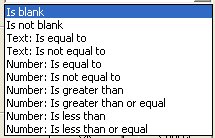
- Number: and Text: versions of Is equal to and Is not equal to compare differently.
-
Number: Is equal to compares these equally:
- 0
0
0.00
-0.00
- 0
- Text: Is equal to does not compare them equally
- Compare to other Field - select another field to compare from the drop down, and Constant - key a constant.
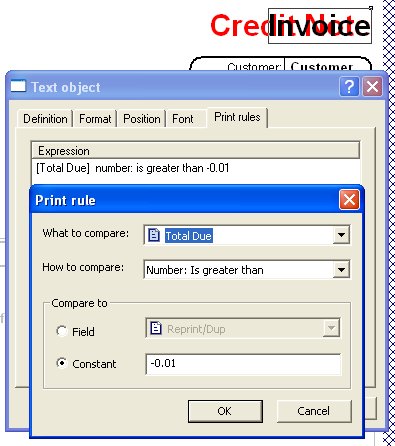
In this example "Invoice" will print when the value of the field "Total Due" is greater then -0.01. (i.e. 0.00 or greater)
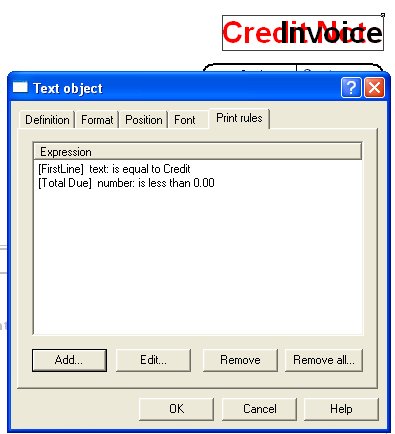
In this example "Credit Note" will print when the value of the field "Total Due" is less then 0.00.
The finished expression is shown in the window, with any additional expressions forming a list. You may Edit and Remove a selected expression, or Remove all to delete the entire contents.
Expressions must all be true to print the object.



