Splitting Files to Email
To deliver according to conditions in a document you MUST be processing just the ONE document. This means you'll need to split incoming files into individual documents BEFORE testing for the delivery condition. The Splitter treats entire FILES the same way, if you are attempting to identify DOCUMENTS in a multi-document file you'll get the ENTIRE FILE as the first case recognized. This is the correct procedure for emailing individual documents:
Queue 1
Split the file into individual documents:
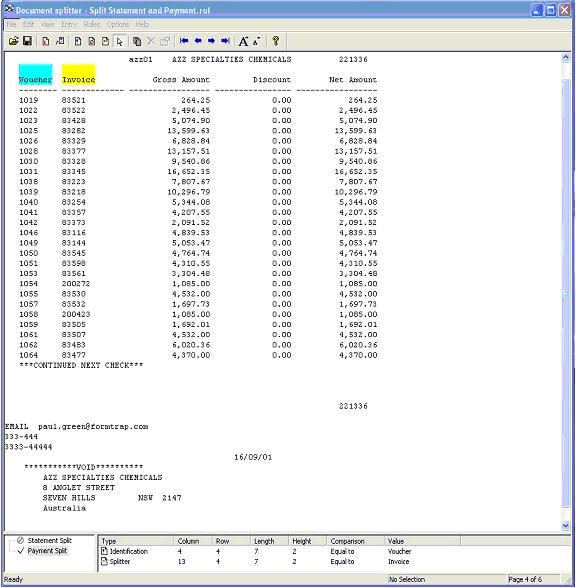
Deliver ALL individual documents to Queue 2 "process" queue.
Queue 2 - Process Queue
In the Process queue, apply the "EMAIL" test and allow all other documents to go to "Print"



