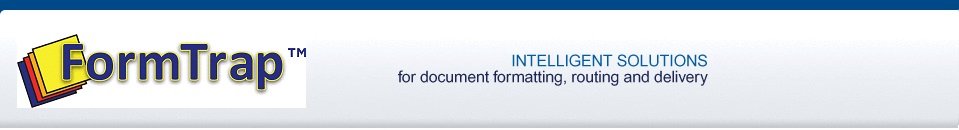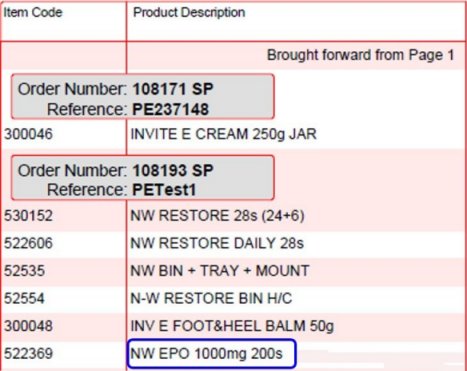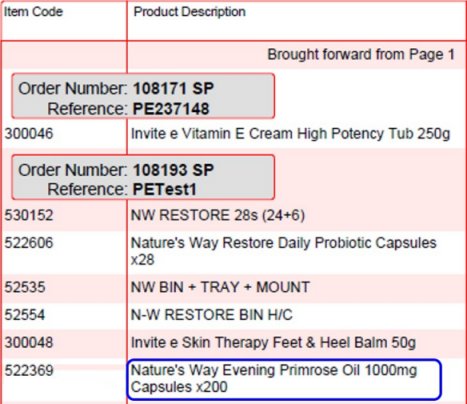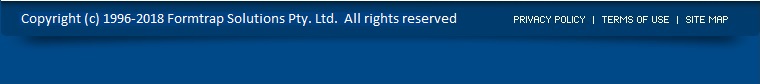Quick Data Entry
Quick Data Entry provides forms on which the user enters data that is then formatted by FormTrap logic to produce PDFs, PCL6 or PostScript output. The QDE forms are automatically generated from the standard FTForm Plus and include prompts, hints when the mouse is hovered over a prompt, detail selection logic (type of record required next), and field types of keyed, select from a list and check box.
Express Email where any format of standard email is constructed using short phrases to substitute expertly constructed, full HTML expansions so the construction time is seconds, senders appear as experts, instruction given are precise and fully tested yet still with the ability to personalize prior to sending. We use this for all of our 30 or so software delivery situations, where selecting the phrase FormTrap Server Update with FireBird delivers this as the Email body text:
Dear John,An updated FormTrap Server, including FireBird update is available from www.formtrap.com. Please download promptly as files are automatically deleted after two weeks (we do keep your copy here indefinitely).Please log into the Customer Area:UserName: dataproPassword: passwordNow select Downloads and download these files (from the Software list):Data Processing Systems, PLC FormTrap Enterprise Server, 64-bit is a .zip unzipping to setup.exe.Data Processing Systems, PLC FTClient is a .zip, also unzipping to setup.exe..This is what the upgrade includes:Replacement programs for FormTrap Server and for FTClient (and others)Replacement of version 2 FireBird Data Base manager with the current version 3. The update generates an empty DB. If you want to retain existing records, you must backup the existing FireBird DB on the existing system, then read this section of the online manual to restore version 2 backup to version 3 FireBird. Check the size of the DB prior to backup as this may take a long time if your existing DB is very large.http://www.formtrap.com/enterprise/v8.0/manuals/en/add_ons_dbsetup.htmlUpgrade FormTrap Server and Firebird:It is good practice (but not mandatory) to backup the FormTrap files residing in ..\fthome\v7 (or wherever your fthome files are located). Stop FireBird service (also stops FormTrap Server service). Uninstall FormTrap Server and FireBird.Run FormTrap Server setup.exe to install new software. Retain all other files. If you want to recover the old DB, do it now, prior to starting FormTrap Server service. Registration is not impacted.Upgrade FTClient:FTClient is always installed with FormTrap Server (above). Update if there are other copies, after reading what is below:
- FormTrap Server computer does NOT have web access hence cannot view the online manual. Install as an update to the site control copy of FTClient.
- Other users require to view FormTrap progress, update each copy.
Start FormTrap Server service (also starts FireBird service).
The PowerPoint explaining Email Express here shows how anyone can be an super-efficient expert for software delivery.
Debtors Letters, formed from simple list selections, expanded by applying Lookups to output fully functional letters in seconds. This means the credit controller can strip off (say) the top 10% by value and by lateness and hand-construct appropriate letters – with the option of keying full paragraphs where required. The PowerPoint Debtors Letters shows how little effort is required, once you have the short phrases and lookups constructed and how each letter is completed in seconds and may be delegated to lower-level people for situations where blind full automation does not do the job properly. Steaming off the fraction by value of the debt that require personal management means debtors control is streamlined, efficient and effective - and your organization will simply be better off.
Quotations from computer systems are unusual, why??
Because NO ONE UNDERSTANDS the abbreviated, compressed and unintelligible product descriptions, other than those in the company or "in the know". Even a client who transferred from QAD to JDE and did a "full court press" on their product descriptions FAILED simply because there is not enough space allocated. This customer did have the luxury of being a pharmaceutical distributor, hence is selling to an "in the know" market, but for anyone selling to the uneducated, manual quotes are the norm. Well, no more.
FormTrap's unique lookup facilities convert from opaque jargon to what your web site says. This is before (from the above user and note the two different abbreviations NW and N-W).
This is the same page with lookups on four of the products, slightly longer but legible - and for products without lookups, we simply print what is there in the data.
Now you can prepare quotations from the system, directly. Ask staff to provide the full description whenever the system does NOT have the full details and have your Data Control team apply them immediately. Now you're good to go.
Data collection with computer system may be done directly with tablets etc. and either printed directly, without the network, anywhere and sent as PDFs or send the XML file produced to FormTrap Server and have the luxury of guaranteed delivery and archival.
Data collection where there is NO computer system involved are ideal for QDE. Equipment inspections, OH&S reporting and many other mandated but computer-independent systems fall unto this category. If you use FormTrap Server to deliver and archive, then you have that reporting event under full control.
For $US 150 per seat, per year, this product is drop dead simple to justify for just about any application. Check out the ROI here.