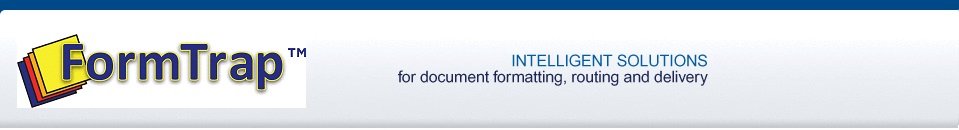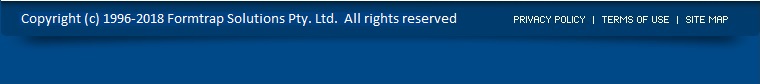FTForm Plus
FTForm Plus is the development environment for FormTrap and has been in place since the first customer installation at PharmaCare in late 2012, live first day of 2013. This site is a FormTrap success story with zero bugs, unsuitable XML inputs (designed for Word), substantial consulting savings with an end point and hugely improved tight and concise quality output compared with what their JDE consultants were installing, with no end in sight.
The design objective of
this suite was to handle the existing standard output reports from QAD
which require identification, removal of end-of-page and start-of page
literals, removal of second and subsequent page headers (modern QAD
reports have three different page headers for the first, subsequent and
totals page).
FTForm Plus handles IBM output files with carriage
control values, XML files and conversions from PDF files. We built this
to handle anything and to remove what are separate functions in
FTDesign of page rationalization and rules files for document
recognition - absent in FTForm Plus as these functions are part of the
form design.
This program handles ERP output
very much better than FTDesign (for example, allows a product with a lot
of data
to split across pages, provides leading and trailing pages and has RegEx
logic and a full numeric parser built right in) and was built to allow
prospects in Wealth
Creation, Insurance and Banking segments to be more than adequately
serviced where long phrases that cross page boundaries are the norm.
Transition
to FTForm Plus from FTDesign is available and eventually we expect
existing customers find something they require that the new system will
do and eventually move their forms to this development environment. All
new customers since 2013 are installed with just FTForm Plus support,
however FormTrap Servers support BOTH development environments.
The design environment also designs QDE forms (see later).
Form
design is a two-step process. The first step outputs a standard
FormTrap XML file from either the input text file or an input XML file.
This step recognizes documents from literals, includes all arithmetic
calculations where required and allows RegEx logic to be applied to (for
example) segregate shorter optional product descriptions from short
comments where only difference is line length. Step two is to format
the output document, where full WYSIWYG control on screen is used to
define and add logic to elements (for example, print the FOB literal
only when FOB is not blank).
Training is via
the Web in normally four sessions of around 50 minutes (with homework)
where the user's most difficult form is designed to FormTrap's exacting
standards, snippets saved (for example, the company heading details),
lookup entries explored (we do at least one long product description)
and that document passed by users for production. Thereafter we expect
an additional 4-6 on demand web sessions of under 5 minutes to explore
and explain as users get into some of the more technical areas.
Like all of our products, the manual is online, context sensitive from the FTForm Plus screen and frequently updated.