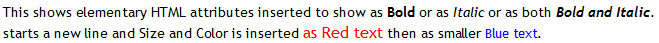Table and Lookup Maintenance
QDEs are data entry screens that collect, then format the keyed data
to produce better than word-processed quality output as PDFs and/or print
files and/or emails and/or archive entries.
Data is output in FormTrap suitable XML format and is either formatted
directly (stand alone) and/or passed to a FormTrap Server for automatic
printing, emails and archiving. Data in XML format is suitable for direct
update to your main systems, output as emails are directly delivered, PDFs are
suitable for your archive as a permanent record.
QDEs cover the myriad of forms all organizations develop imperceptibly for
people (hiring, firing, leave, payroll), expenses, customer advice letters and
emails, internal and government reports (OH&S, Equipment inspection,
Equipment service, IT outbound advices and on, and on). Check your own
organization and see how many you can find.
Make forms available instantly, on any company computer, fill them in, print
(or not), dispatch electronically to whomever needs to know and archive
automatically with keys of (say) the form filler, recipient(s) and date, plus
the form name.
The inclusion of EXTERNAL simple text-based list files used as selections in
drop downs, combined with EXTERNAL lookups mean the system can be updated to
eliminate keying, remove errors and with NO form changes.
Used in this way, QDEs are faster, cheaper, have far less errors, are a
standard function of your organization – hence familiar, are automatically
delivered, are accountable via archives and are vastly
better than generic Microsoft products used for the same purpose.
Now add the convenience and speed available from Express Email where a single selection brings in whole paragraphs and you're equipped to fly in a world where hours are money spent.
Samples may be viewed HERE.
Stand Alone vs Distributed
Stand alone QDE installation is different from a distributed QDE
installation where forms are supplied by a central function. Stand alone
installations must modify the lookup table to include your company details.
See the next section to modify company lookup entries, lists and
logos/graphics.
A distributed QDE installation has forms supplied by a central
function. You will be sent a form file(s) (.ftzip) and Substitutions.zip
file, and this may happen regularly as new forms and lookups are added and
changed. We highly recommend appending file names with date in the form yyyy-mm-dd,
this allows all versions of a form to be stored and recognized.
Form files (extension .ftzip):
- Copy the form file to folder: ..\Documents\QDE\Builds (Windows 7 or 8 ..\My Documents\QDE\Builds).
- Delete all files from folder ..\QDE\Builds\Current. This "clears the deck" for the new form set.
- Copy the form file from folder ..\QDE\Builds to folder ..\QDE\Builds\Current
- Unzip the form file (in folder ..\QDE\Builds\Current).
Substitutions.zip Files:
- Copy Substitutions-yyyy-mm-dd.zip to folder: ..\Documents\QDE\Substitutions (Windows 7 or 8 ..\My Documents\QDE\Substitutions).
- Unzip Substitutions-yyyy.mm.dd.zip (which replaces existing files where that warning occurs).
IGNORE THE REMAINDER OF THIS DOCUMENT IF YOUR HEAD OFFICE
IS RESPONSIBLE FOR YOUR QDE SYSTEM.
Your Company Lookups
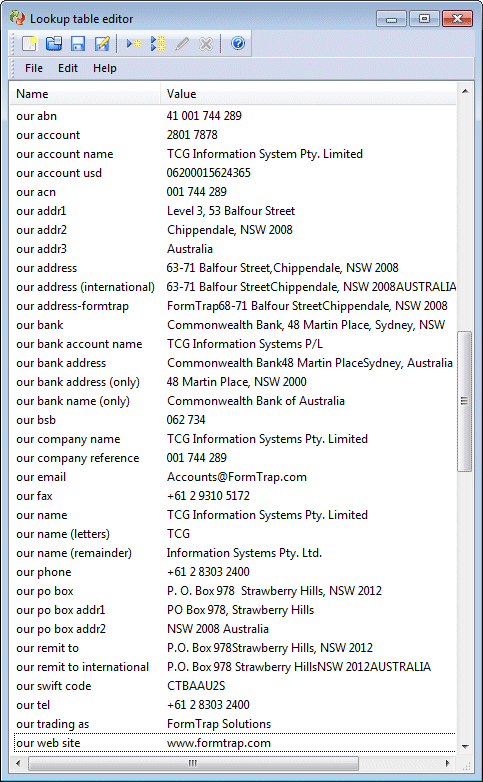
This is what we use for our QDE forms. The our xxx names hold what we
need across all QDEs.
You will now modify entries for your company using program Lookup on
the file
..\Document\QDE\Substititions\lookup.xml.
Leave the Name alone and modify Value to represent your
organization. For the irrelevant items, we suggest leave them in as you will
then have the names of useful items if and when they become relevant.
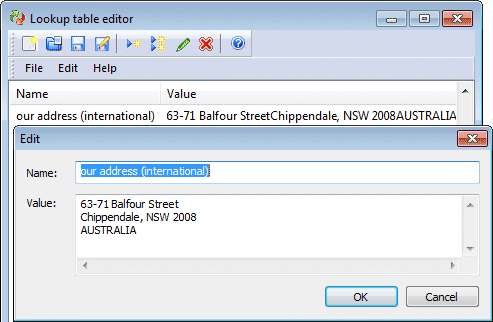
Some lookup entries appear in the table as one line, but are in fact multiple
lines, per the example.
the Enter key is the line break.
GST Lookup
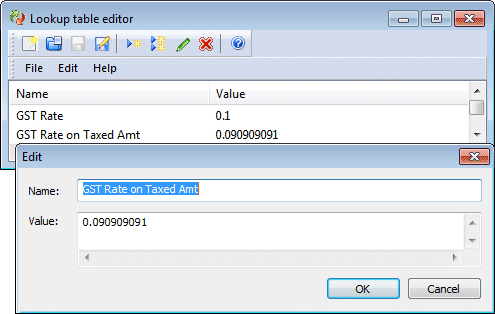
The first two lookup entries are for GST calculation on QDE forms. Please modify this if running in a country/state where the GST rate is different from Australia's 10%.
This is known as VAT or Point of Sales Tax in other jurisdictions / States. The number is entered as a number, not a percentage. The second values is for back-calculation of GST from line values that include GST
For back-calculated Australian GST, where the rate is 10% on top of cost of
goods, the back-calculation rate (what you multiply by the GST Inclusive price
to get the amount of GST) is 1 /11 or 0.090909 recurring.
Lists with Lookups
Drop down lists may be internal and fixed within a QDE, or may be external as
Lists.
External Lists mean you can amend the choices, however first you need to find
the correct list.
Lists are in the folder ..\QDE\Substitutions and are named one of two
ways:
- FieldName.txt, for example Short Name.txt where the Field Name is Short Name.
- FieldName-FormName.txt, for example, Short
Name-Invoice.txt when the list is specific to just the Invoice form.
Lists are simple text files, HOWEVER you must, repeat MUST save the
lists as type UTF-8, see below for a Notepad example.
- QDE provides a way to make the Prompts different from the FieldName, FieldName is ALWAYS used.
- This shows a list file in Notepad, about to be saved as UFT-8.
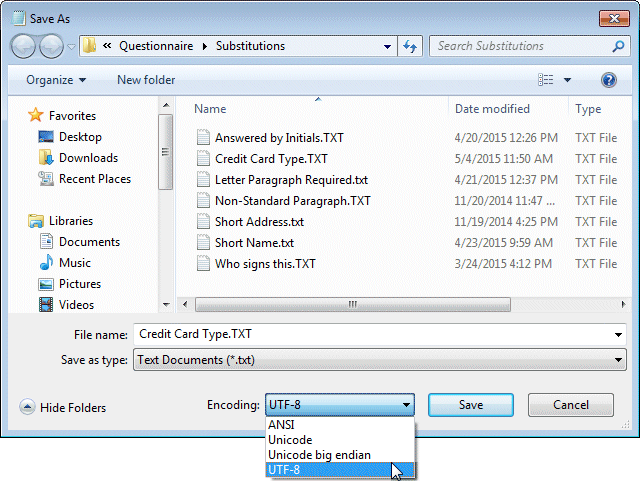
List entries may be used to substitute longer texts in the output form, in the same way as the Company Name substitution. If lookup entries exist they will generally be named as FieldName-list value. This means you can add a new entry to a list, then also enter a lookup substitution for the new list entry.
For Email Express paragraphs to be inserted into HTML Emails, you may include HTML markup symbols.
Lookups as Indented paragraphs
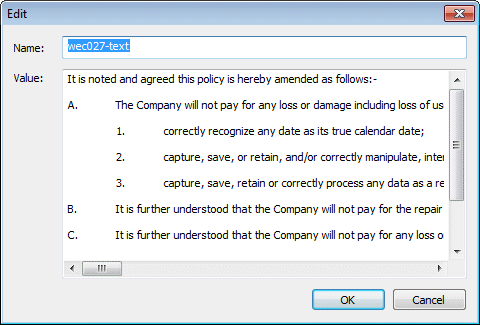
While not included in the demonstration set (as yet) you can generate indented
lookup entries and apply the indents in the form design - we can quote for
such Questionnaires if required, and recognize these are ideal for
hand-assembled legal contracts, exceptionally quicker than say WORD.
For more detail on writing such a paragraph in Word, then clipping it to
Lookup, please see HERE.
This is one formatted version of the above lookup entry (you can use this
lookup entry with any tab setting and with or without right alignment, and in
any font). From Version 8.9 you can indicate splitting of this long clause
across page boundaries.
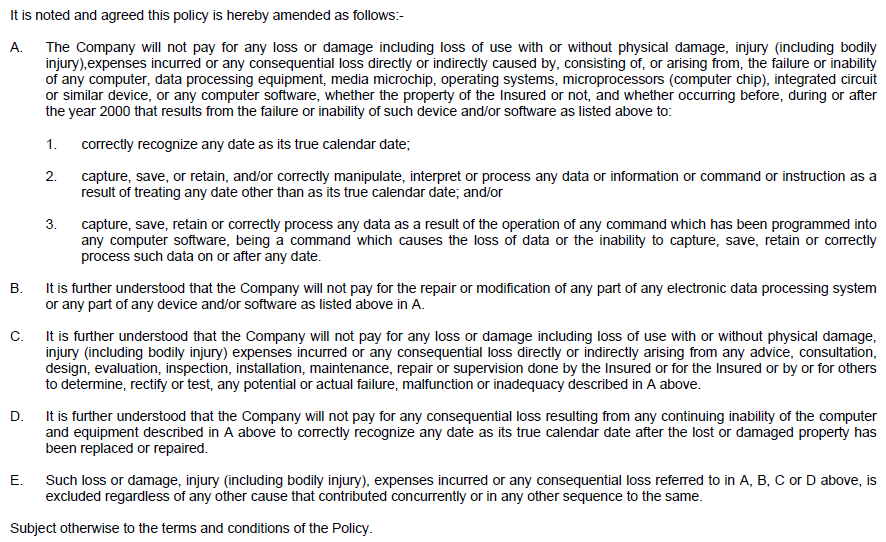
Lookups with Embedded Data
This shows the field name Select Paragraph ...
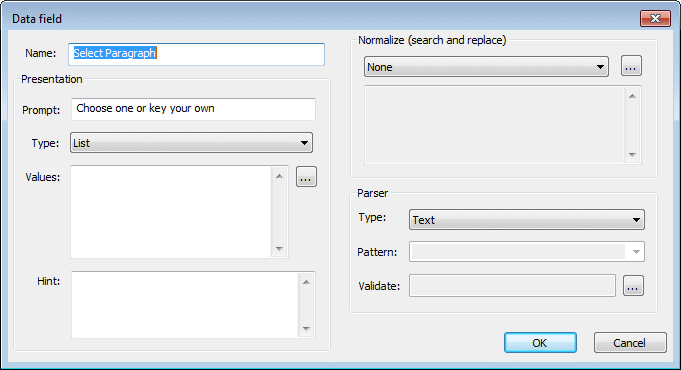
... the Lookup Paragraph formula ...
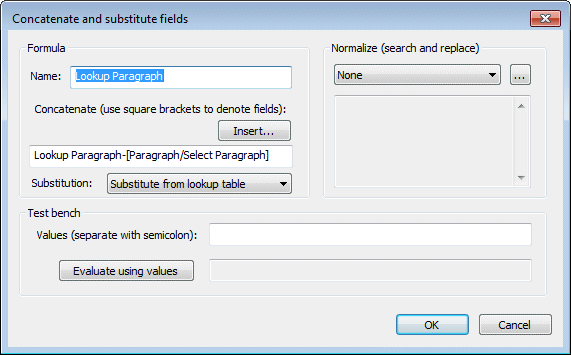
... one lookup table entry for the above formula, which includes embedded data
fields [master/Reply to] and [master/GV value], which ...
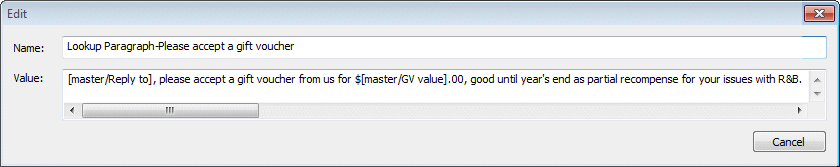
... look like this when formatted, showing data inserted into the looked-up
paragraph.
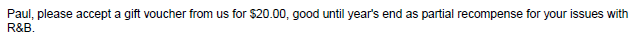
Note that data fields inserted into lookups are NOT EDITED in any way and ERRORS are entirely on the form developer's head.
Lookups with HTML Attributes
Lookups may include HTML attributes (any of the HTML attributes may be included in HTML Lookups).
These are common and can be handled by a novice HTML coder:
Lookup value:
Bold <b>text</b> while this is <i>italic</i> and this is <b><i>Bold and Italic</b></i>.
... produces this in the HTML
Email:
Bold text while this is italic and this is Bold and Italic.
<br /> is a deliberate line feed, if you want a gap of two lines, use <br /><br />.
Line feeds in a lookup entry that is used in an HTML output are ignored.
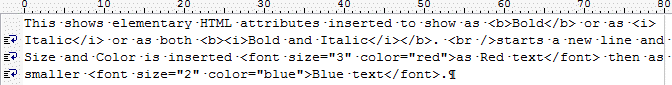
The Lookup Paragraph-QDE Elementary HTML lookup has this as it's text
producing the output HTML paragraph shown: