Paragraphs with Indents
Lookup table entries are useful to store clauses which include
indented paragraphs . Stored clauses may be formatted in different
documents, with different fonts, sizes and indentation defined in
each document from the same lookup.
Clauses are copied from Word or from PDFs and added to Lookup.
Lookup entries then have line feeds applied between paragraphs and
tabs inserted to represent level of indentation. That completes the
lookup table entries.
In the document, clauses are defined as ".. from lookup table" and
the clause has the required indention and tab spacing applied.
Generate the Table Entry
Copy the clause text from a WORD or PFD document ...
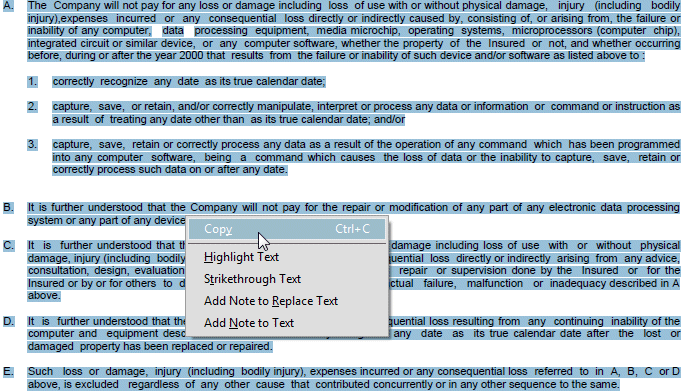
... and paste in lookup table maintenance.
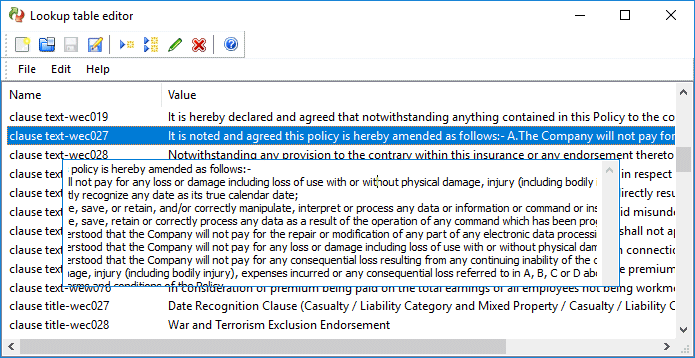
Edit the clause, inserting additional line feeds between paragraphs,
removing redundant spaces and inserting tabs (Ctrl+Tab) where
indents are required (and note you can pull the right-bottom corner
to show more text).
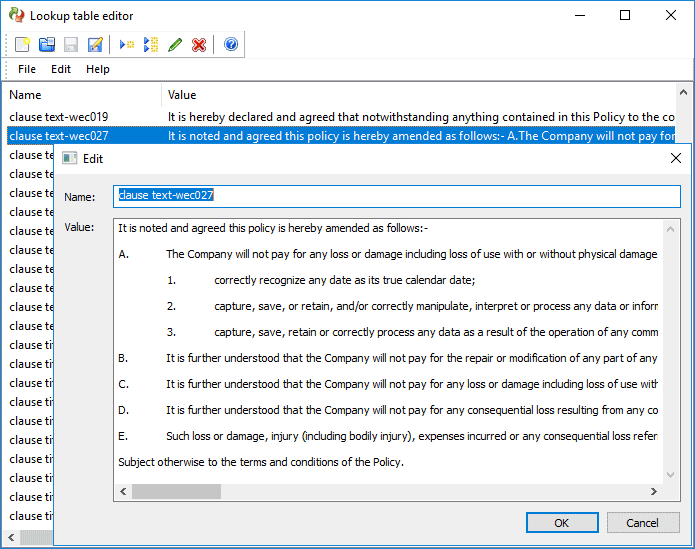
Formatting Lookup Clauses
Lookup clauses are inserted into variable length text fields, using
concatenated text formula as their data source. This is a typical
formula, showing Clause Text Lookup-, followed by
[Clause/Clause] as the data source name.
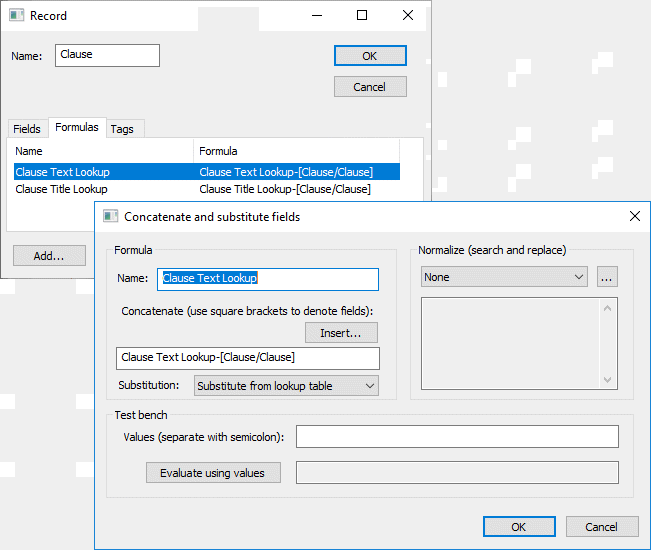
Clause is variable length. Use Properties, Tabs and
indents and set tabs. 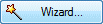 automatically sets indents to match tabs.
automatically sets indents to match tabs.
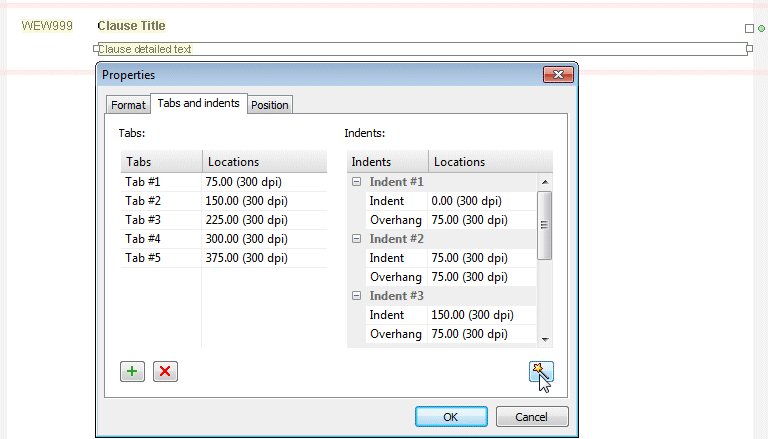
This is the printed result, noting fonts, point size, tabs and
dimensions are set by the user.
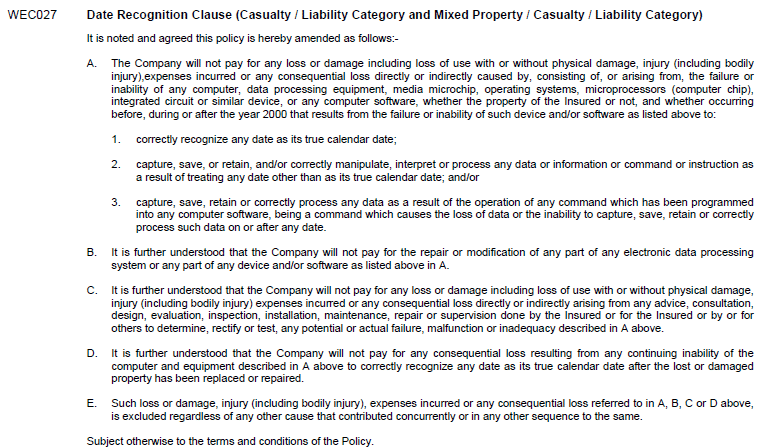
This long clause will split across a page boundary if record
properties has Can span across pages ticked.


