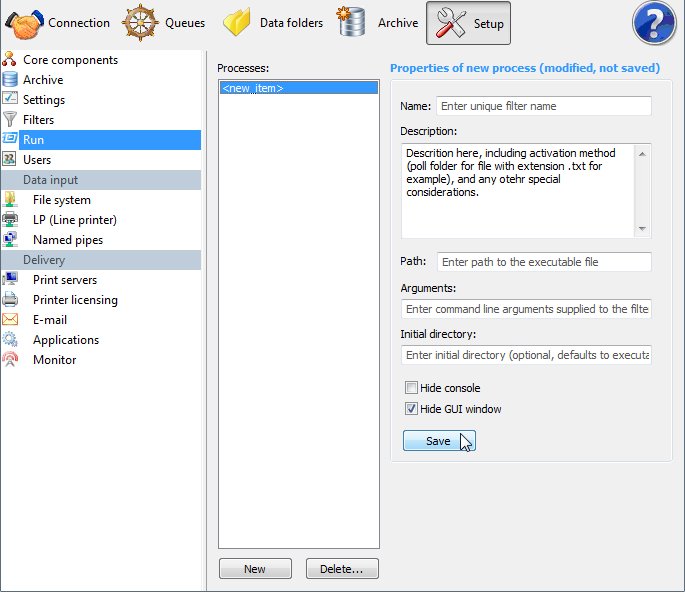Run
This option allows addition or removal of process(es) that run simultaneously with FTSpooler, but run independently. These processes are started by FormTrap at the start of FTSpooler. Typical examples are independent delivery services, such as Prodocom Fax Service which is a delivery “agent” on the same computer as the FTSpooler.
To add a process:
- Click the New button.
- Name the process and provide a brief Description.
- Enter the Path to the process. Path could be in absolute form, or relative to the FTSpooler’s Installation Directory (%ftinst%) or any other directory specified by the ‘PATH’ System environment variable. For the purpose of maximum portability it is recommended to place all executables in the %ftinst% directory and specify just the executable name (without path).
- Enter the command line Arguments. You are responsible for correctly quoting the command line arguments.
- Initial directory is usually left empty. In this case it defaults to the executable’s location.
- Check other options if applicable:
- Hide console
- Hide GUI window
- Note: These are mutually exclusive, the application will either be: a Windows program (in which case Hide console will cause an error) or a command line program (in which case Hide GUI window will cause an error)
- Click the Save button.
To delete a process:
- Select the process to be deleted.
- Click the Delete button.
- Confirmation dialog box pops up.
- Click Yes to finish.