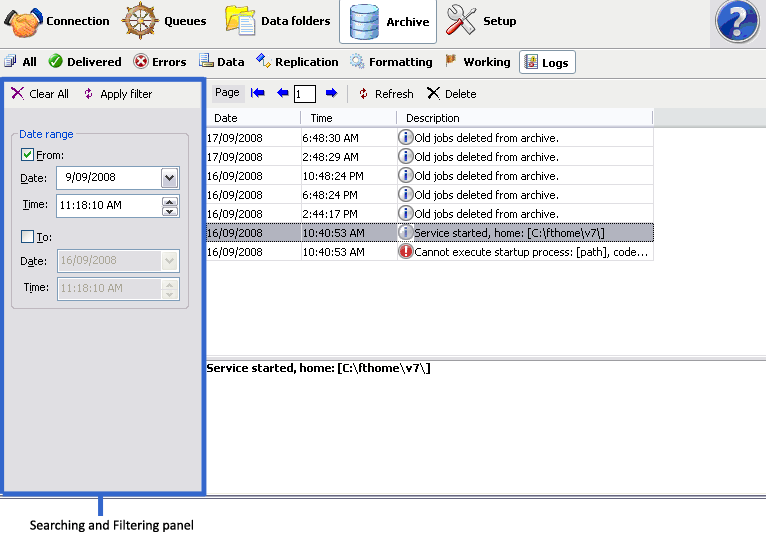View Logs
FormTrap Server keeps all the job processing and delivery information in one job archive and provides different views, as below:

FormTrap Archive shows three panels: searching and filtering,
main panel and detail panel.
More information on FormTrap Archive Database
View Logs
Select the Logs button under Archive from the top navigation bar. In the searching and filtering panel, specify searching criteria to retrieve data records.
More information on Search and Filter Archive Records
In the main panel, FormTrap Server shows the general dialog, but not information about a particular job. It provides additional information for troubleshooting processes.
A full description of the selected activity is shown in the detail panel located at the bottom of the window.