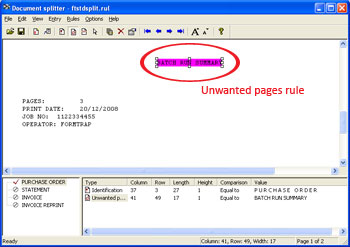Creating Unwanted Pages Rules
Once an entry is created, and there is data file data to work with, the rules used to identify and split the data file are created. Some important points to note:
- A rule consists of a particular area on the page and a text string.
- The area for a rule can be of any size and FTSplit will search the entire area for the text.
- Each entry MUST have at least ONE identification rule.
Creating Unwanted Pages Rules
If the data file contains pages which you do not want to print, you can create unwanted pages rules which will filter these pages out of the data file. These "unwanted pages" may include batch job summary pages or network banners. Like identification rules, unwanted pages rules look for specific text at a specific location. If the rule evaluates as positive, the entire page will be discarded.
To create an unwanted pages rule:
- Select the Unwanted pages rule button
 .
. - Highlight the text that you want to evaluate.
- The type of rule, its location and the text used to evaluate the rule is then added to the rules window.
- The words BATCH RUN SUMMARY are used in the example below to identify the pages that will not print.