Preferences
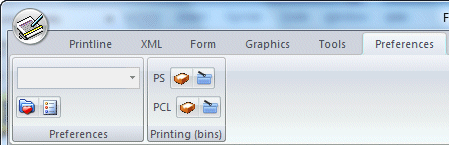
Measurement Units
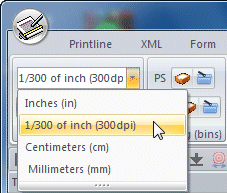
The measurement pull-down offers a selection of measurement units,
your selection here reflects in the pre-set "nudge" increments (see Nudge).
Folders
This ![]() opens the Folders window.
opens the Folders window.
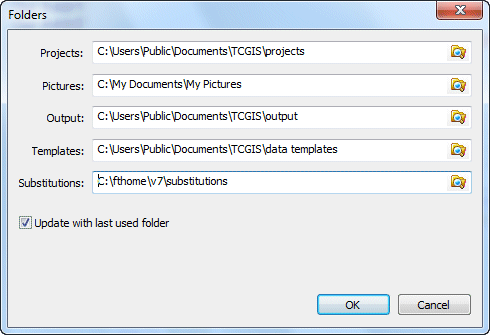
| Projects |
Holds projects (including XML and Form definitions), as "ProjectName.ftxml" files |
| Pictures |
Holds picture files, .gif and .bmp files recommended, at least 300 dpi resolution at the correct size. |
|
.jpg are handled but produce inferior quality images when scaled from "typical"
web format of 72 dpi. JPGs are OK for photo images, but don't work well for
line drawings as they have deliberate "scatter".
|
|
| Output |
Files produced by Build ("ProjectName.ftzip"). These are loaded by FormTrap Spooler. |
| Data file |
This is the text file formatted by the form definition, either a text file or an input XML file. |
| Substitutions |
This holds the Lookup Table ("lookup.xml") and substitution files. |
| Temporarily, this folder also holds files added to output via Print and Email delivery using the Delivery Tag names PrintDoc and EmailDoc. |
Options
This ![]() opens the Options window. Load file parameters are set, if (and only if)
forms in other languages than your computer is using are required. What is shown below is the
default for forms in the same language as your computer.
opens the Options window. Load file parameters are set, if (and only if)
forms in other languages than your computer is using are required. What is shown below is the
default for forms in the same language as your computer.
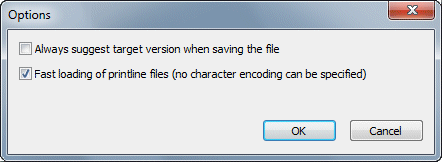
See here for foreign language forms.
PostScript Bins
PostScript bins are provided by the printer driver, hence the correct printer driver must be selected to
provides the bin selections for this form or set of forms.
Postscript Bins ![]() has symbols for the input and output bins, each opening this window:
has symbols for the input and output bins, each opening this window:
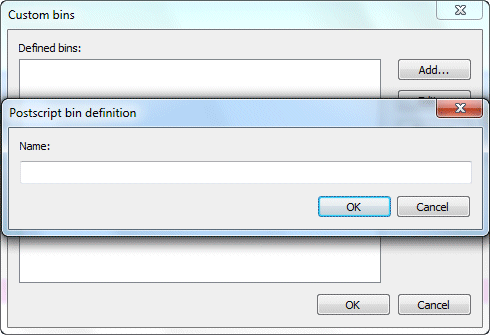
PCL Bins
PCL bins are selected using fixed values, hence these can be recorded by referencing the printer manual
for the printers in your network.
PCL Bins ![]() has symbols for the input and output bins, each opening this window:
has symbols for the input and output bins, each opening this window:
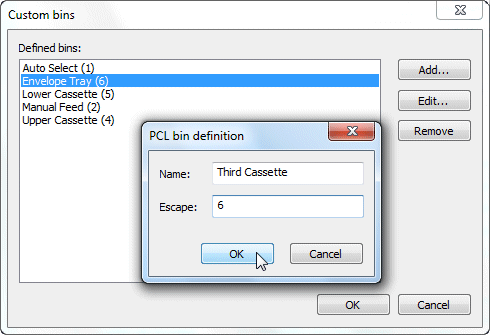
Add and edit bin selections, PCL6 Bin Selections are normally the set below, however please check your printer manual. Names may vary, for example, Lower Cassette may be called "Tray 2" by some manufacturers.
Input Bins
| Auto Select | 1 |
| Manual Feed | 2 |
| Multi-Purpose Tray | 3 |
| Upper Cassette | 4 |
| Lower Cassette | 5 |
| Envelope Tray | 6 |
| Third Cassette | 7 |
| External Tray 1 | 8 (External Tray 2 is value 9 and so on). |
Output Bins
| Face Down | 1 |
| Face Up | 2 |
| Job Offset | 3 |
| External Bin 1 | 5 (External Bin 2 is value 6 and so on). |


