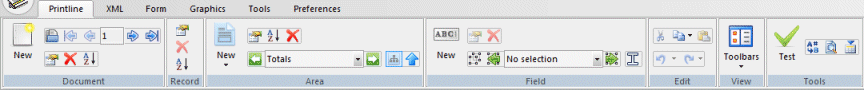XML File Generation
FTForm has two operating sections, the first builds an XML file from existing input, normally Print Line files from your ERP or other systems. If your system outputs an XML file, you have a simpler process to map the Formatting XML components to the existing XML file. This is explained here. You may still require Special Fields (Variables, Formula and Delivery Tags - see here).
This section describes how to generate XML output from text input, using the same print line file as the example from the Tutorial. Text input might also be JDE output, data for another forms processing package and other text files.
FormTrap handles all files seen to date without programming. If you have any queries, please approach FormTrap support.
Document conversion of text-based PDF files is possible using FormTrap's XML conversion. This may be used to easily construct computer input XML files from external POs, Remittance Advices and Invoices or other documents. You have the full power of the Spooler to direct, organize and process incoming PDFs. For more on this please see PDF to XML.
More information on the Terms used in this section
This is the menu to generate XML from input Text files, with the menu to generate XML from
input XML files shown below.