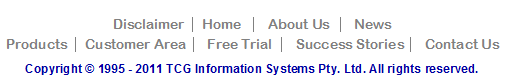This option delivers FormTrap standard output files to a specified
directory, as well as the opportunity to run processes over the
FormTrap output.
To set the properties of output to file:
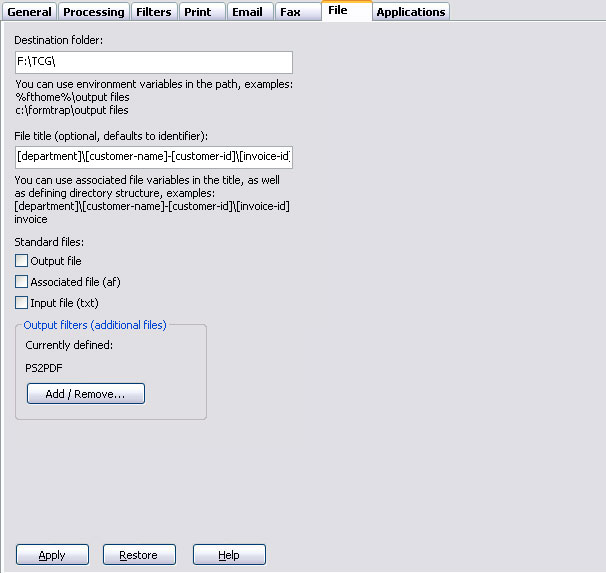
Notes on
writing to network drives:
When the output folder is located on a network, both a UNC path
(\\server\folder) or a mapped drive (Z:\Folder) may be used.
Mapped drive(s) must exist for the user account that runs the FormTrap
service (drive mappings are maintained per user account). Please check
by interactively logging in as the user that runs the FormTrap service.
The drive(s) should be mapped permanently. If you are running the
FormTrap service using a LocalSystem account you will not be able to
log in as the user account running the FormTrap service and will
not be able to output to the mapped drive.
In both cases you need to ensure the user account that runs the
Formtrap service has sufficient privileges to read and write to the
required folder.
Drive errors as above show up in the Archive, Errors list as (for
example) "Z:\Folder is not a directory. " when that
folder exists.
|
|