Software as a Service
Software as a Service shows the FormTrap Server's
status and provides information to organizations in breach of their
service type or running one of the periodic payment schemes.
Press Refresh to see current Status.
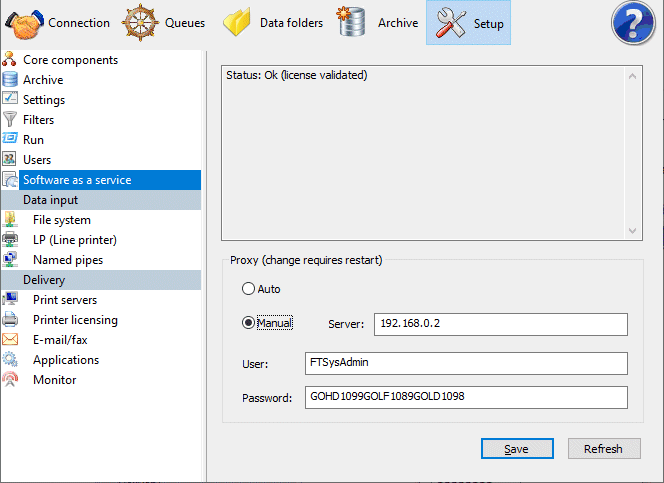
License Errors
Any form of license error means FormTrap Server could not
connect to the Web and hence did not make connection with the
FormTrap Control Server to allow the server to initiate (this takes
just a couple of seconds).
Where the reason FormTrap Server service cannot connect is a proxy is used:
- Select the Manual radio button.
Enter the Server Address in the format [DNS|IP][:PORT] - DNS is a name like ProxyServer, this is mutually exclusive with ...
- IP as a 3 digit x 4 address like 192.168.0.2
- PORT is an optional parameter specifying port if it is different from default value which is 80
- Examples:
ProxyServer
ProxyServer:8010
192.168.0.2
192.168.0.2:8010 - Enter User and Password.
- Save, then immediately Stop and
Start the FormTrap Server.
If you are getting this message please email Support@FormTrap.com, attaching the log file to your email (log file is %fthome\ftspooler-debug.txt).
You can also view log file for more information - Setup, Settings, Logging, View


