Queue Properties
Select the queue to change by highlighting it. Update the queue settings in the Properties Bar on the right side of the FormTrap Server Window.
File Tab
This free option may be replaced by FormTrap Archive, an automatic facility for Version 7 and Version 8 FormTrap Server. FormTrap Archive is included in Setup, Applications but does not operate until the option is purchased, at which time you can also use the function from your own applications to share the archive with documents generated outside of FormTrap. Four "view seats" are included with your purchase, please ask your vendor for details and if you want to view the manual, look HERE.
This option delivers FormTrap standard input and output files to a specified folder, providing long term archival and the opportunity to run processes over the FormTrap output.
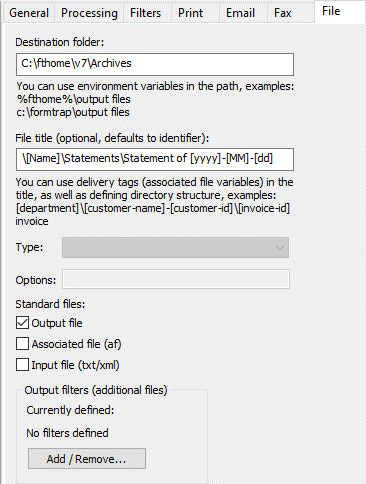
To set the properties of output to file:
Destination folder is the full path to the folder
used as the root for saving files. This folder MUST exist.
Environment variables are accepted. See notes following the image
below if you are attempting to write to a network drive.
File title is the folder structure and file name used for
saved file(s).
- You may use Delivery tag variable(s)
by quoting the Delivery tag name(s) in square brackets
"[" and "]".
For Example, quoting PO [PO No] delivers “22344” from the Delivery tag line name="PO No" value="22344" to give PO 22344. You may use a combination of text and Delivery Tag variables to form the finished File title. - The variable [db_job_id] (the unique
number allocated by FormTrap to transactions) is also available.
File title is appended with File Extension, from the attached file(s). - This is a typical set of Destination
folder and File title and the generated folders and
document from it.
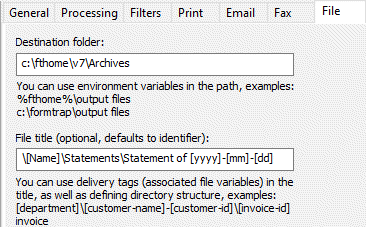
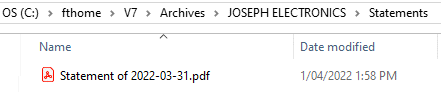
Note: DO NOT use Delivery tags with characters that are illegal for Windows folder and file names (* \ . : and so on). These may cause file save to abort with an error message. In Version 8 you may use RegEx to remove illegal characters.
For Version 7 see details in the Knowledge Base for a filter that is available (at a charge) that removes illegal characters in potential folder and file names.
More information on Using Associated Files in FormTrap Server Queues Properties
Type and Options are greyed and inactive unless Specify in delivery tabs (Processing tab, Output file type) was selected. These are the deferred formatting selections.
- Type where the pull-down choice list
has PDF pre-selected, and may be over-ridden by PCL6
or PostScript in the unlikely event print-ready files need
to be saved.
Options are generally set to -xcolor,bestimage and are shown in detail here.
Standard files allow selection of any you want to output.
- Output file should be ticked ONLY for
Version 8 where a direct PDF is generated in this tab or in the Processing
tab. Direct PDFs from Version 8 are searchable.
For PostScript (.ps), PCLXL (PCL6) or (Version 7 only) PCL5 (.pcl), leave unticked and use instead Output filters (additional files) to generate a PDF for saving. PDFs from filters are not searchable.
Version 8 input or intermediate .xml files (or Version 7 input .txt files) may be ticked if required.
Output filters (additional files) allow you to Add a languageToPDF (.pdf) filter (or a languageToTIFF (.tif)) filter if that is preferred).
Click the Apply button to save the changes.
Notes on writing to network drives:
When the output folder is located on a network, both a UNC path (\\server\folder) or a mapped drive (Z:\Folder) may be used.
Mapped drive(s) must exist for the user account that runs the FormTrap service (drive mappings are maintained per user account). Please check by interactively logging in as the user that runs the FormTrap service. The drive(s) should be mapped permanently. If you are running the FormTrap service using a LocalSystem account you will not be able to log in as the user account running the FormTrap service and will not be able to output to the mapped drive.
In both cases you need to ensure the user account that runs the Formtrap service has sufficient privileges to read and write to the required folder.
Network drive errors are advised in the Archive, Errors list as (for example) "Z:\Folder is not a directory. " when that folder exists.



