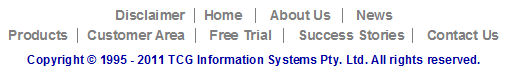Number of characters
is how many boxes are drawn in the finished field.
Width,
Height
and
Gap
provide the box dimensions (and are copied from the last values, but
can be changed).
Orientation
draws the boxes across or down the page, see below.
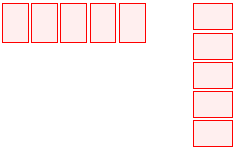 Format
Format
tab allows Line and Brush setting to be defined.
Position
tab allows the location to be specified.