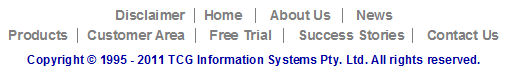|
The FoD-OMR window has four main toolbars for quickly accessing
commands. The Standard toolbar has functions for saving, loading and
printing forms and the edit tools.
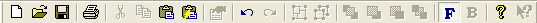
The Draw toolbar has functions for placing
response zones, text, graphic objects and pictures.
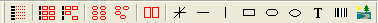
The Formatting toolbar has functions for changing
the style of text.
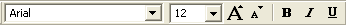
The Tools toolbar has special functions for
aligning, nudging and viewing objects.
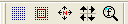
From the Tools toolbar you can open the
Zoom and Align toolbars. By default they are floating, but can be
docked in the toolbar area.
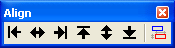
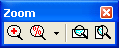
|