Delivery Tag Overview
Delivery tags are used to deliver output to clients and suppliers via Email and Fax,
to deliver archive references and to supply other functions (such as data delivered
to a FormTrap Spooler Application) by the FormTrap production system.
Delivery tags are equivalents of Version 7 "Associated File" fields. Unlike
version 7, these are defined in the XML file rather than as a contrived part of the form.

Delivery Tag
Either highlight Delivery, right click and select Properties, or ...

... or select via Properties.

This window opens, select Tags, then Add for a
new tag.
Name allows either a selection from the pull-down of
FormTrap Spooler-recognized Delivery Tag Names,
see
Full List of Delivery Tag Names (in Version 7, these are called Associated File names)
or enter your own name.

Value is any string and may include Insert field name(s).

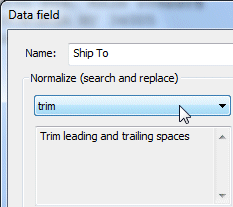 Make sure text source fields are Normalized to "Trim"
leading and trailing spaces.
Make sure text source fields are Normalized to "Trim"
leading and trailing spaces.
Numeric data with leading zeroes should be Normalized to "Remove leading zeros".
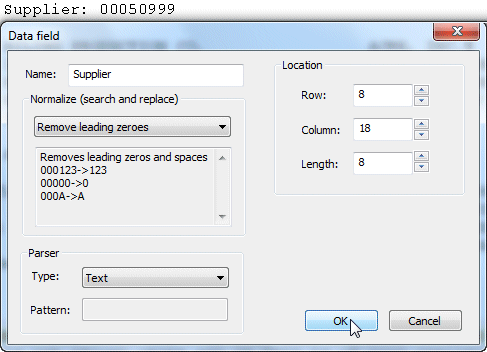
A Rule may be defined, if the rule is false the Delivery Tag
is not produced. Below is an example rule for Email where empty
email addresses prevent this delivery tag from being presented to
the FormTrap Spooler. The better approach is to use Delivery Priorities, next section.
See the discussion on Rules here.

Value options allow replacement of the value by either substitution, or from a lookup table (see here).
Delivery Priorities
Delivery Priorities allows keying delivery tag names
in priority order. One only of the priority list is delivered, in
the sequence shown. In this example smtpto has priority over w2kfax
which has priority over PO Printer (which is a user-named tag).
Delivery priorities without data are ignored, hence when an email address exists, it
has priority, if no email address exists, the next entry is checked.
With Delivery Priority set, the Rule shown earlier is redundant.



