Special Forms - Fax from your ERP System
This is redundant for V8 systems.
Most Unix ERP systems have methods to present faxes as the normal document, with preceding cover page. In the NDS ERP system, this appears as shown below (Invoice with preceding fax cover sheet).
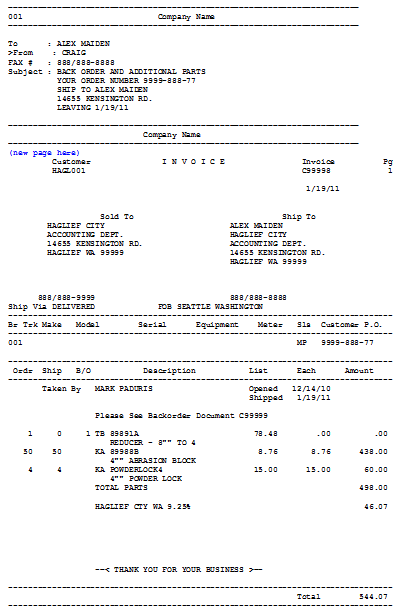
From this output we require the normal invoice but with it's preceding cover sheet, in the same file, for conversion to TIFF format and faxing. For this case, we'll create a Cover Sheet Form, with company substitutions operating in exactly the same way, based on the Location. This is how it is done, identifying the points at which changes are required to your FormTrap processing.
New Fax Cover Sheet Form
This form is a simple one, comprising Base Page fields only, with the "WK2Fax" associated File line to direct the output fax. This is how it's defined (see later for the print version).
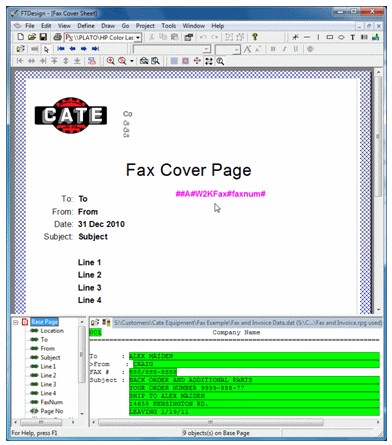
Repagination for the Fax Form
This needs to be added to the normal repagination, in this case the Invoice Form. This is how it's done:
- Load the Invoice repagination, but with the Fax plus Invoice data. It will be "out of whack" on the first page and you'll need to move the Header and Detail portions down as shown to repaginate correctly.
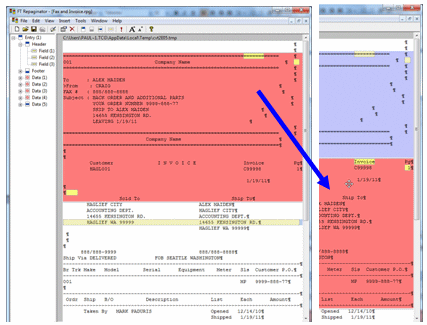
- (After moving all other areas down), add a new entry (Insert, Entry ...), and define the entire Fax as the header. Now go to Edit, Order of entries ... and move Entry (2) to Highest.
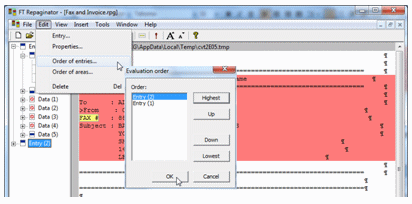
- For Entry (2), select Properties ... and replace Append with text: with this line: ##F#formname# - this starts a new form once the first form has finished, in this case enter ##F#INVOICE#. Tick Form feed at the end.
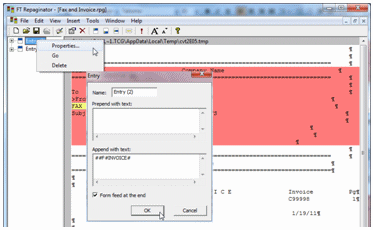
- Finally test the Repaginator, where output should look like this:
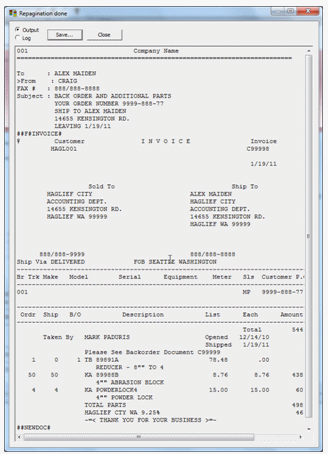
Testing the Fax Form
When running Tools, Preview (b&w) you will get this message from FTDesign indicating the INVOICE form definition cannot be found.
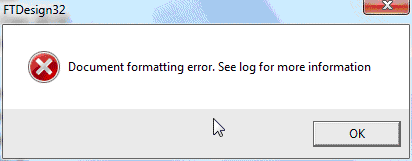
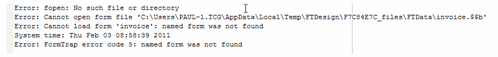
However you can view the Fax form via Tools, Preview files and look at out.
This is the final output from FormTrap run through the Production System:
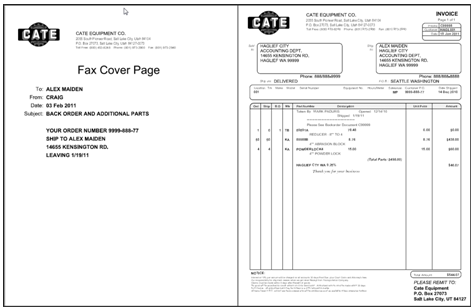
Production System Changes
You will initially need to split to a Fax queue (as individual documents as each requires it's individual delivery) in which you then identify by the following document type and invoke the correct version of the Fax form with different repagination for each of their associated documents. The best way is to repeat the fax form with different repaginations and name them (eg Fax-Invoice form). Do this for all faxed documents, in the same queue. For these forms and example data files, etc., please download by clicking here.


