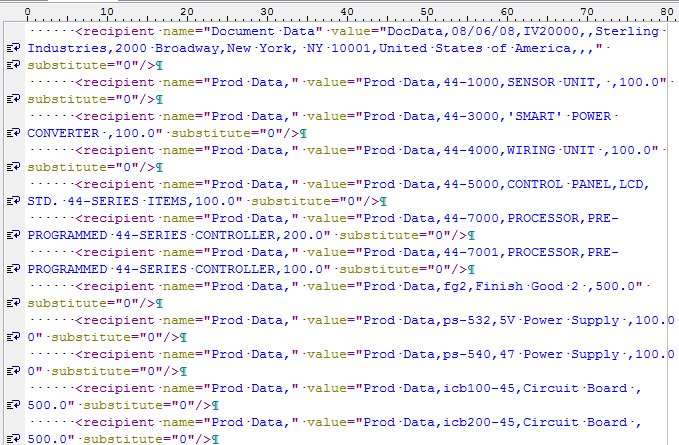Special Forms - CSV Output File
(Written 2012)
Comvita (NZ Medical Honey company) use a third party fulfillment system in Hong Kong to fill orders and required an automated way to get the data from their QAD picking/invoicing systems to the third party. After discussion with TCG we designed a form to pass the data to the third party computer fulfillment system using Separated Files produced from FormTrap.
You can output a CSV file using the Associated File command as below. To see how to do this in Version 8, press HERE.
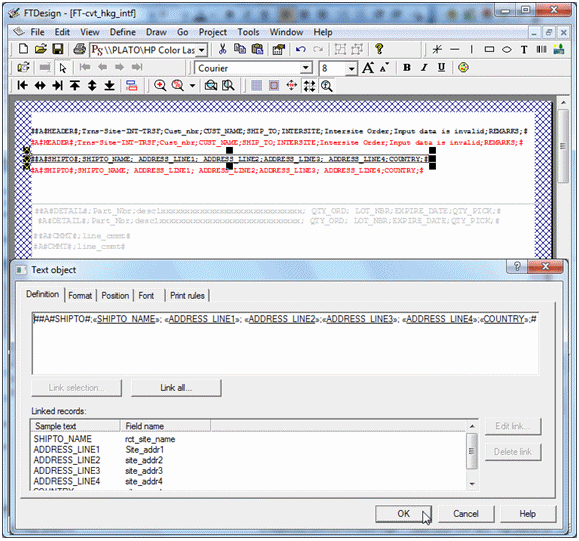
Here we construct Associated File lines with all of the fields required, starting with the ; (semi-colon) separator (so this is strictly a semi-colon separated file). The same is done for the initial "Header" portion and for each of the Detail and Comment lines as well. The Red items are missing the initial #, hence print and are used for checking the output during testing. These are taken out for production (subsequent provision in FTDesign to look at the Associated File now makes the red lines redundant).
This is the output.
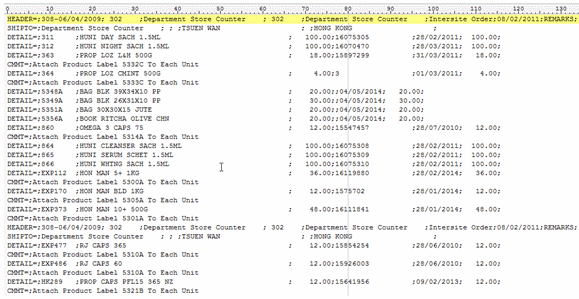
Spaces etc, can be removed if required by masking and there is no “maximum length” on the output.
Please note these two items:
- Headings are best done on the Trailer label (i.e. you get one record per input document). Details will be produced as they occur so are in sequence. This document has no "trailer" so the Associated File records for Header and Trailer are duplicated further down.
- The first character in the “detail” section must be the separator.
Follow-up via Email from Customer, one month later:
Headers on a CSV file, only 1 required.
Hi Paul,
How do I prevent the HEADER from repeating if there are more than 1
pages?
We should only get the HEADER on top of page 1.
Cheers
Comvita
=================================
From: paul [mailto:paul.green@formtrap.com]
Hi Comvita,
Use Print Rules to do this only for "Page: 1" (on both Header
fields).
=================================
Hi Paul,
Job done!
That was so easy thank you very much.
Cheers
Comvita
Output Third-Party Data in V8
This is easily done in Version 8 using Delivery Tags. The tag can
comprise unlimited data and constants - typically commas to form a
CSV file. An alternate way is to just send the XML file itself which
has the "master" section for document level data and the "detail"
for product information. Either way, the end-user would need to
ignore irrelevent entries.
This is the equivalent of the CSV entry under Version 8:
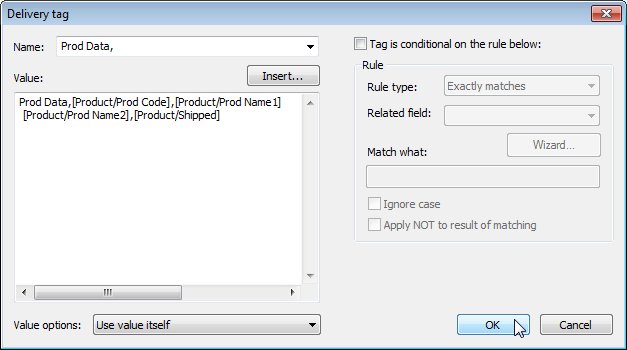
... with this as the Delivery Tag data lines.