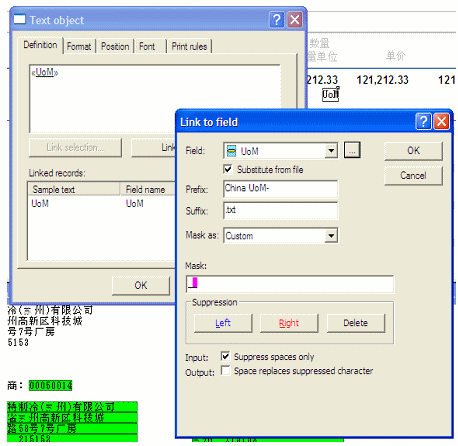Special Forms - QAD Forms in Chinese
Asian font documents (Chinese, Japanese, Korean, Thai and
Vietnamese) are very much simpler using FTForm Plus (Version 8)
where no special actions are required.
QAD have changed the Data Extracts to properly represent Chinese
(etc.) in characters rather than bytes.
This covers implementation of a form in Chinese for a Western company with a Chinese manufacturing branch, wanting to place orders on other Chinese companies in Chinese. The example used was Australian company AUSTRAL GROUP who have kindly allowed their example to be used in this tutorial.
The Gweilo – Google it - designing the form does not understand Chinese but has someone who does that he can refer to for a final validation.
Preparatory Work
You require two identical data files, produced using a “locale Chinese”, one with English and one with Chinese literals. These are output by the QAD “standard report writer” with items below the line turned off (i.e. without any PCL or other printer language inserts). The files are run through the Server, with the Input Filter “Chinese (936)“ applied, then saved back into a folder as “filenameC UTF-8.txt” (Chinese) and “filenameE UTF-8.txt” (English).
All form design is done on an English locale machine. The original English file is used to recognize data, with filenameC UTF-8.txt used to copy literals. Most sites will require both a Chinese and English version of the form. This is the Server setup for UTF-8 conversion:
General tab, Archive and Treat absence of recipients as an error:
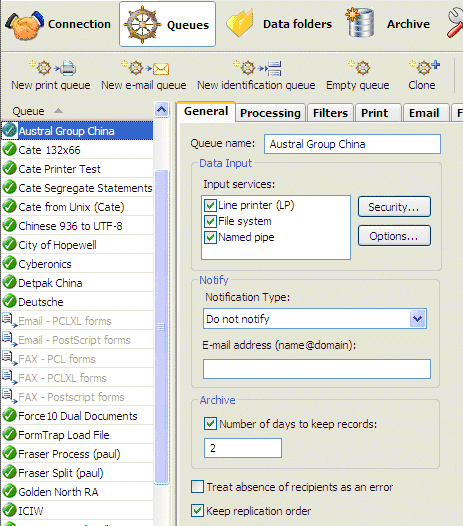
and the Filters tab:
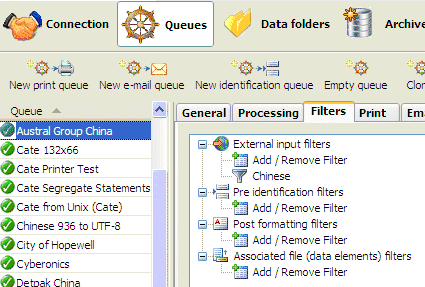
Repagination
In FTDesign, load the original Chinese file (Tools,
Load data file ...) with Custom,
 and
select Chinese (936) to Unicode as the load
parameters:
and
select Chinese (936) to Unicode as the load
parameters:
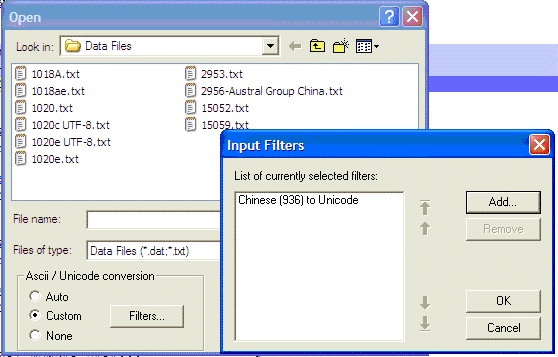
Repaginate by comparing to the Notepad view of the English UTF-8 file. Results are shown below:
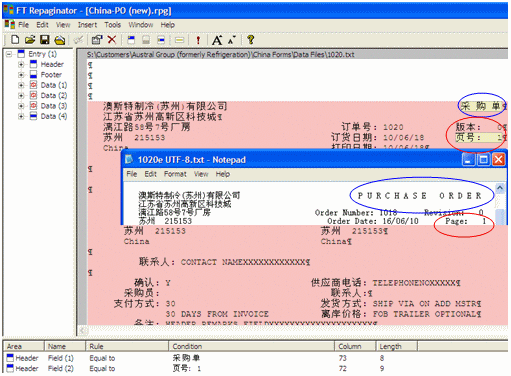
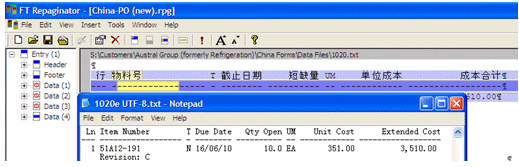
Form Constants
Take these from the same position on the report via Copy from the Notepad Chinese version and paste via Ctrl+V into the literal on the FormTrap form. See below for illustration:
Notepad, cutting the literal "Order Number" in Chinese:
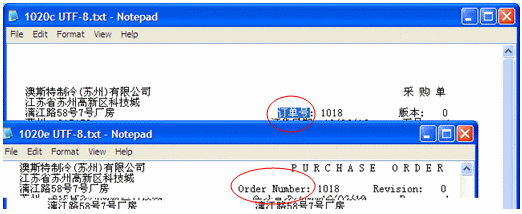
FormTrap, copying "Order Number" in Chinese (use Ctrl+V):
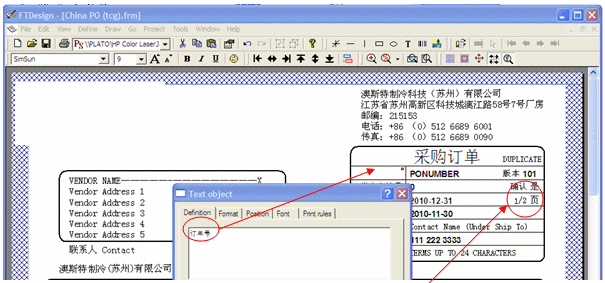
Special characters and strings, such as page number are shown here, this field is shown below:
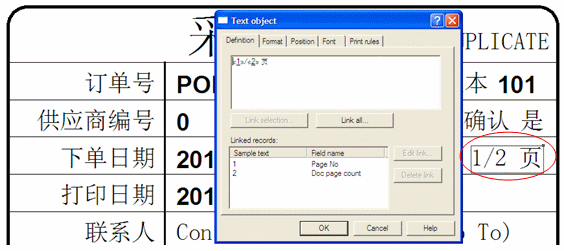
This is "accepted" format for Chinese equivalent of "Page 1 of 2" in English.
These are other "constants" you may require in the finished output:
"Brought forward"
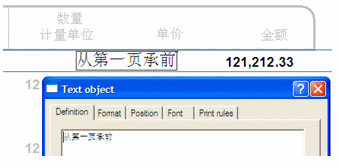
"Carried forward to Page 2"
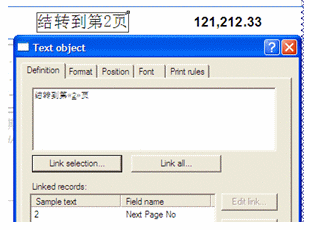
Other can be taken from the PDF but please ensure the finished form is checked carefully by a person educated in China.
Other "Substitution" Translations:
This form had a number of literals, for which Chinese translation was required. These include Units of Measure, Final (and while not done in this instance) Terms and Freight Terms.
Literals for "Units of Measure" (UoM) were supplied in Spread Sheet format, see below, and Cut and Pasted into individual .txt files for use as substitutions. See the screen shots following for details.
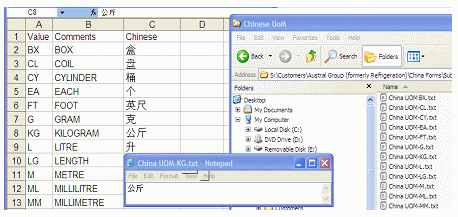
In the form, substitution of the literals from the Substitution .txt files is shown in this screen shot: