V7 Special Forms - Multi-Page Forms
THIS PAGE APPLIES TO VERSION 7 ONLY AND IS NOT RECOMMENDED.
This is now covered exceptionally well by Version 8 where
"automated word processing" operations are supported, including
copy and paste from Word documents.
FormTrap is capable of generating contracts using either sub-forms to move between pages or using detail lines to move between pages. Note that FormTrap was not designed to operate in this way, but does a great job provided the bulk of the contents do not vary by more than a few lines for each page. If you are inserting long blocks of text from data then you may end up with “short” pages.
We supply better products, including Forms-on-Demand which is designed to allow form design as well as "filling-in" on computer, saving both the data and a PDF of the document. Form-on- Demand allows for logic within the form and is specifically for manual computer data entry, whereas FormTrap is designed for automated operations.
Using Sub-Forms as Pages
These are the recommendations for sub-forms as pages, with a limit of 9 pages (one for each of the available sub-form letters, plus the Base Page).
Please look at example files by downloading the “Multi-page Subforms.zip” file, unzip it and open documents and read along with this, starting with Multi-page Subform.frm. Note that this used Records Mode, but that the same thing is possible (a little more difficult) using Print Line Extract.
- All data is carried in the Base Page record - we've shown it on the form in red, but for most contacts you will not want to have a Base Page for a contract. Typical data elements are compnay names, abbreviations, person names and titles, addresses, dates, products and amounts.
- Base Page with Copy Control as shown for duplex contracts.

- Each sub-form fills one page and (apart from the first) has these attributes:
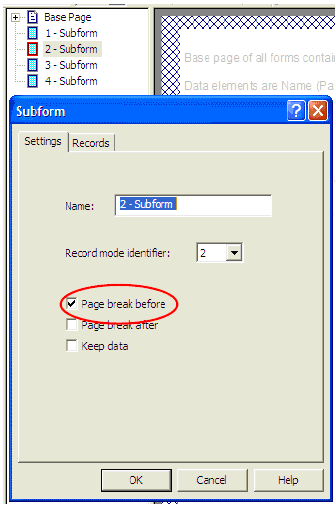
- Your Document Maximum Pages with this approach is 9 pages. To see the results, please load the supplied .asc file into your spooler, set the queue up like this and view the archive to see results:
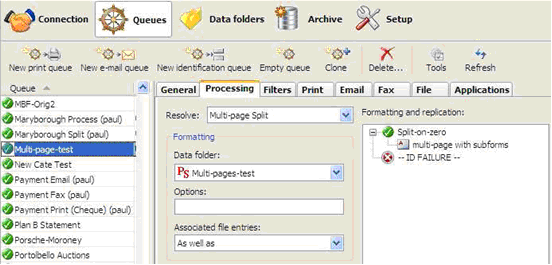
Using Detail Lines as Pages
The same approach can be used with detail lines if you require a document beyond 9 pages, giving a maximum of 35 pages (9 sub-forms plus 26 detail lines).
You would adopt the same approach, with this as the detail:
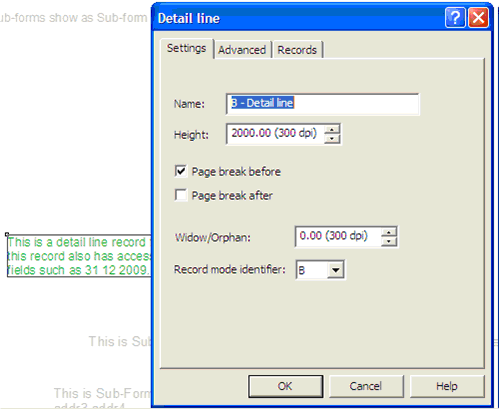
In Records Mode, details and sub-forms can be mixed and appear in the order of the file. Please Load and look at the second set of form and data with the name "Multi-page Subforms and Details" for an example.


