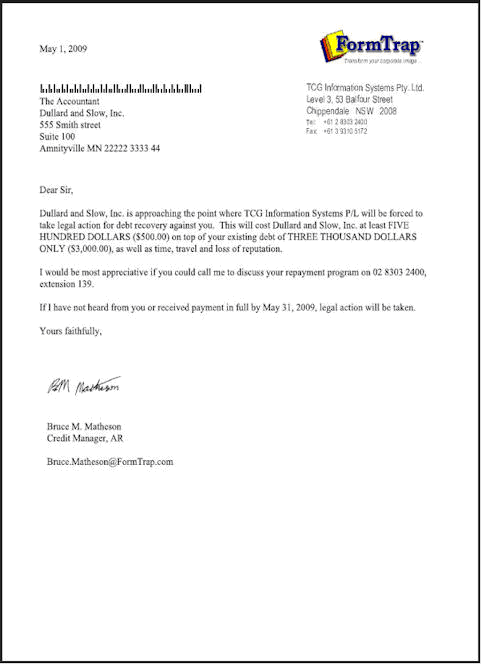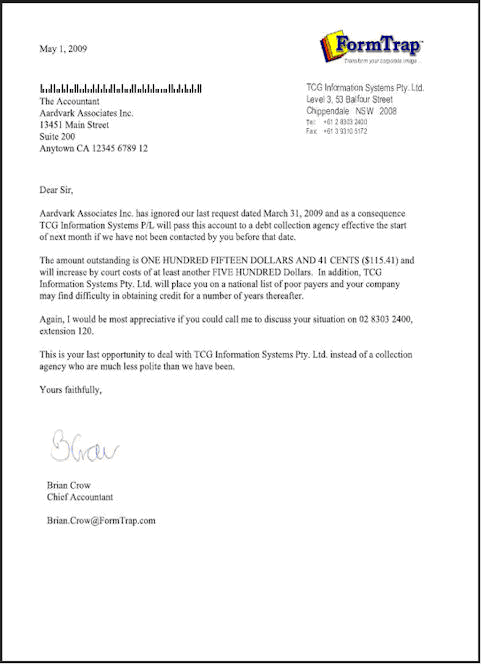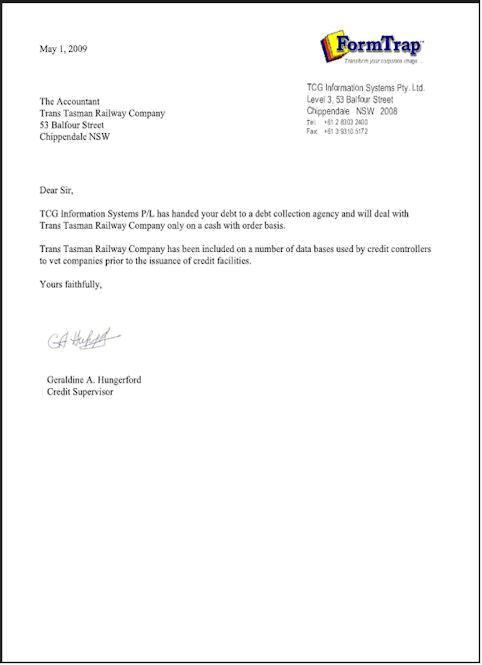Special Forms - Writing Letters
FormTrap Version 8 has exceptional letter writing facilities and is recommended.
Much of what follows is still relavent, with difficulties removed in
respect of salutations, closing statements and inserted texts,
phrases and paragraphs. V8's automated word processing facilities
are ideal for letter writing of all kinds.
Dunning and follow-up letters are a key part of managing your financial exposure, especially in hard times like right now. FormTrap is an effective and excellent letter writing tool, allowing a variety of letters of different tones from a very simple data file.
This is how it’s done:
Data Extract from your DB
For most letters, this is all of the information you’ll require, printed as a small document or as a records mode file in the Base Page record:
Company Name and Address
Person being written to (or a standard title like “The Accountant”)
Amount outstanding
Date of last action
Date of next action
Employee Number
In addition, you’ll require these two indictors (for Records Mode make them additional one-character records):
Letter Type – indicates the text required and variables to be inserted – done in Form Design rather than here as part of the record/variable.
Closure type – allow for a signature, Name and Title only format, plus the above with an Email address. Again, done in the form design, with just an indicator/record letter here.
Form Design
There are two simple design elements, being the Base Page and the one or two Closure Detail Records. Base page contains the date and customer address and looks as below:
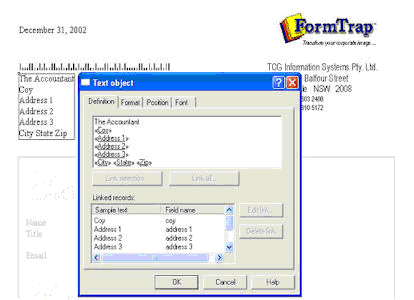
The “Closure” Detail Lines contain just the Employee field and get their data from substitution files, where you can set up new employees without changing the FormTrap form, or even set up “dummies” for certain letter events – like the threat to pass their details to a credit agency.
This is a typical “Closure” Detail Line:
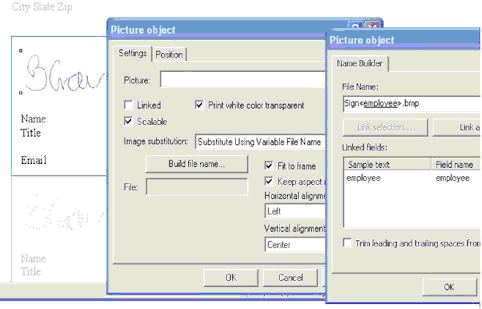
All of the information (in the above, the signature and below, employee details), are Substitutions based on Employee, here are the text substitutions:
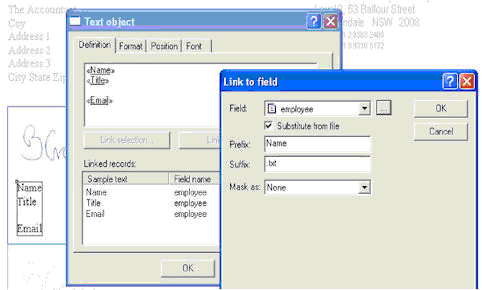
The above produces the file name “NameXXXX.txt” with employee number replacing the XXXX. The data from the matching file name in the Substitutions folder is inserted. These are a few of the substitution files with an example:
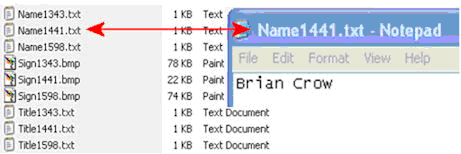
Letter Texts:
These are again just detail lines, which can incorporate data and use the special Advanced tab to define themselves as Variable height and to allow Whitespace after the final line.

Data from the Base page is incorporated into the letter text as are required substitutions (see «employee» used to substitute this person’s extension number).
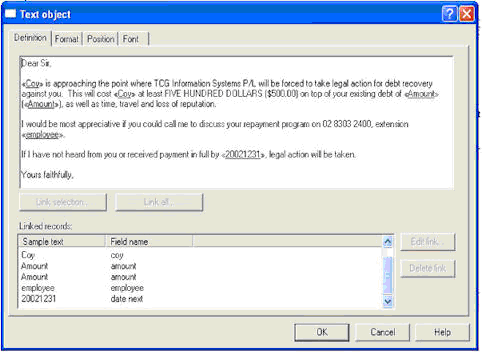
Your Data Extract program then simply needs to provide for the correct letter type and closure to print a large variety of letters. Financial institutions can use this to direct personalized and sophisticated letters from a simple “extract” source to provide letters that look individually written and can direct their replies to a person or function within the company.
This document is available (Version 7) with appropriate substitutions and data file from Downloads, Tutorials.
Samples follow: