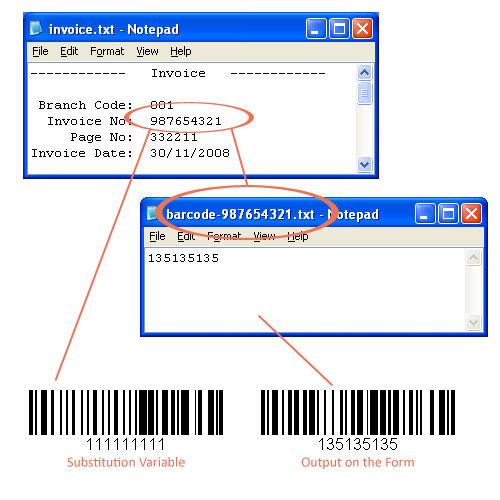Creating Objects - Barcode - Linking to a Field
Barcode substitutions are almost never used, however are possible using the same instructions as text objects.
More information on Image Substitution
More information on Text Substitution
The substitution file is the external file that is opened by FormTrap at run time. Any information in the file will be inserted onto the form using the formatting and alignment applied to the substitution object.
More information on Substitution Location
Constant Barcode Substitution
To insert a constant substitution barcode object:
- Double click on the barcode object created.
- On the Definition tab, enter the name of the substitution file into the text box.
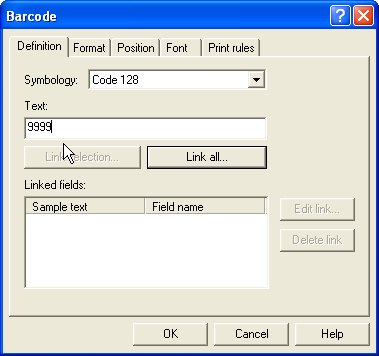
- Click the Link all... button to link the sample barcode digits to the substitution file.
- In the Link to field dialog box:
- Check the Substitute from file check box.
- Select Constant from the Field drop down menu.
- Leave the remainder blank and select None for Mask as.
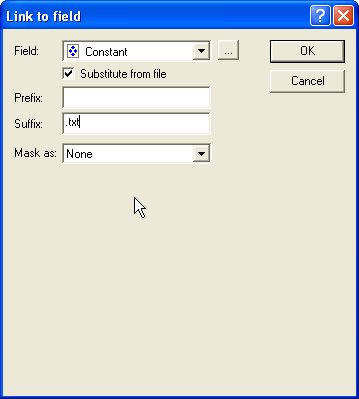
- Click the OK button.
- In the example below FormTrap will open 9999.txt and insert information from the file onto the form using the formatting and alignment applied to the substitution barcode object.
- More information on Substitution Location
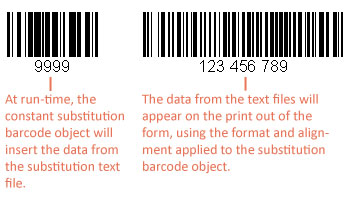
Variable Barcode Substitution
To insert a variable substitution barcode object:
- Double click on the barcode object created.
- On the Definition tab, enter sample barcode digits into the text box. It is best to make the sample barcode digits the same length as the field extracted from the substitution file.
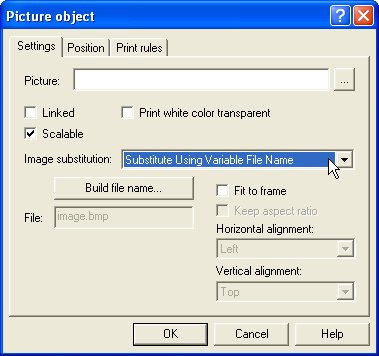
- Click the Link all... button to link the sample barcode digits to the record variable.
- In the Link to field dialog box:
- Check the Substitute from file check box.
- Select the appropriate variable from the Field drop down menu.
- Enter the prefix of the variable substitution files into Prefix e.g. barcode-.
- Enter the extension of the variable substitution files into Suffix e.g. .txt (including the dot).
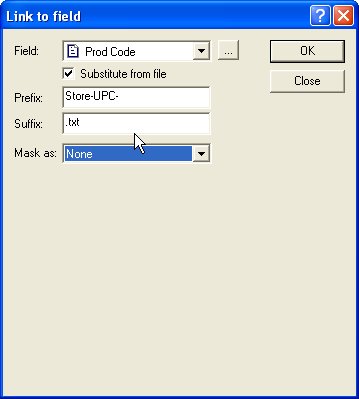
- Click the OK button.
- In the example below FormTrap will open barcode-987654321.txt and insert information from the file onto the form using the formatting and alignment applied to the substitution barcode object.
- Note on the File Name: The linked "field" portion of the file name is automatically left and right stripped of spaces
- Field content (>field<) File Name Accessed
- > 987654321< barcode-987654321.txt
- > 987654321 < barcode-987654321.txt
- >987654321 < barcode-987654321.txt
More information on Substitution Location